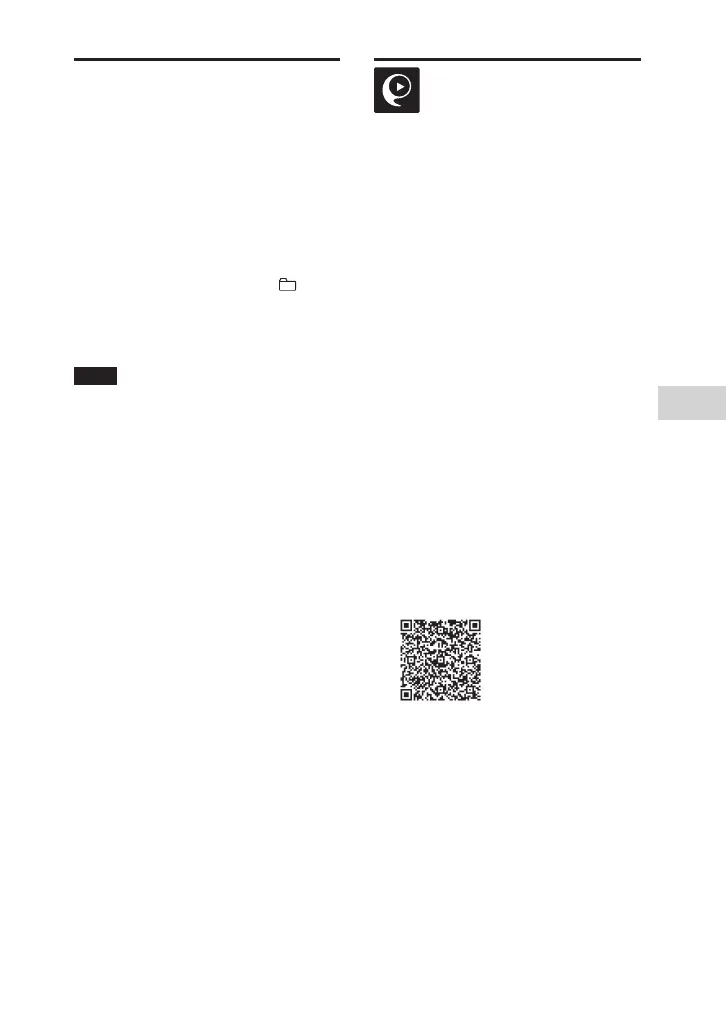43
GB
BLUETOOTH
MHC-V50D.GB.4-689-512-12(1)
Turning on or off the
BLUETOOTH signal
You can connect to the system
from a paired BLUETOOTH device
in all functions when the system’s
BLUETOOTH signal is set to on. The
BLUETOOTH signal is turned on by
default.
Touch and hold ENTER and
+ on
the unit for about 3 seconds.
“BT ON” or “BT OFF” appears on the
display.
Note
••
You cannot perform the following
operations when BLUETOOTH signal is
set to off:
— Pair and/or connect with BLUETOOTH
device
— Erase the pairing information
— Use “SongPal”
— Change the BLUETOOTH audio
codecs
••
If you touch the N-Mark on the unit with
an NFC-compatible smartphone or set
the BLUETOOTH standby mode to on,
the BLUETOOTH signal will be set to on
automatically.
Controlling the
system using a
smartphone or
tablet (SongPal)
“SongPal” is a dedicated app for
operating “SongPal”-compatible
audio devices manufactured by
Sony using a smartphone or tablet.
Search for “SongPal” on Google Play
or App Store and download it using
your smartphone or tablet.
“SongPal” allows you to:
•—
change the function of the system,
control the playback of the disc/
USB device and tune to an FM
station.
•—
browse the music content of disc/
USB device.
•—
view the information of disc/USB
such as playing time and title.
•—
adjust the volume and change
sound setting.
1 Search for “SongPal” or scan the
two-dimensional code below.
2 Download “SongPal” app on
your device.
3 Connect the system and device
by BLUETOOTH connection
(page 38).
4 Launch “SongPal” and follow
the on-screen instructions.
