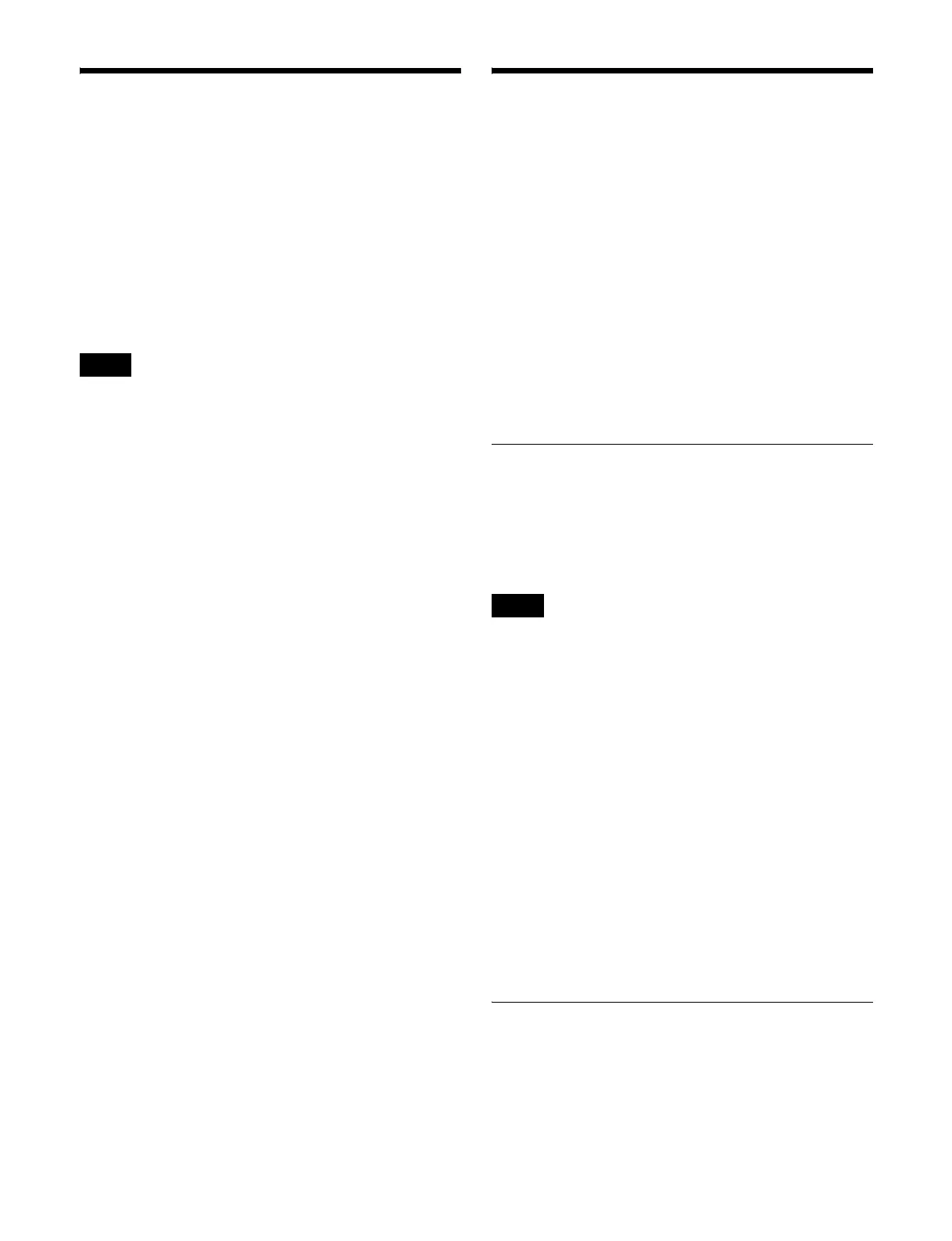189
Copying Data Between
Control Panels
You can copy data for the following registers at the same
time between control panels
• Shotbox
• Master timeline
• Master snapshot
•Macro
• Macro timeline
• Menu macro
• Copying is possible only from a control panel that has a
different unit ID than the menu panel to a target control
panel that has the same unit ID as the menu panel.
• Before data is copied, the existing register data in the
copy destination is deleted.
Copying register data
1
Open the Copy/Swap >Panel Data Copy menu (3131).
2
Select the copy source control panel in the list on the
right and the copy destination control panel in the list
on the left.
3
Press [T Copy].
4
Check the message, then press [Yes].
Misc Menu
In the Misc menu, you can carry out the following
operations.
• Set the DME override function.
• Enable or disable operations from Virtual Shot Box/
Virtual Menu/Virtual Panel.
• Enable or disable side flags on the background bus of
each bank.
For details about side flags, see “Side Flags”
(page 197).
• Enable or disable the safe title for each switcher output.
• Display the transition rate, independent key transition
rate, and fade-to-black transition rate for each bank, and
change the settings.
• Set the AUX mix transition rate.
Setting DME Override (DME Forced
Select Mode)
When DME override is enabled and a snapshot or effect is
recalled, the DME channel that was used when saving can
be forcibly selected.
If effects using the same DME channel are recalled
simultaneously in two or more regions, the DME is
selected in the order of precedence PGM/PST >M/E-1
>M/E-2 >M/E-3 >M/E-4 >M/E-5.
1
Open the Misc >Enable >Port Enable menu (3211).
2
In the <DME Override> group, press [DME Override]
to enable/disable the function.
The setting switches between enabled (button is lit)
and disabled (button is not lit) each time [DME
Override] is pressed.
To disable DME channel selection while on-air
In the <DME Override> group, press [On Air Protect].
Even when DME override is enabled, the DME
channel being used on the switcher bank which is
currently on-air will not be forcibly selected.
Enabling Operation from an
Application
You can operate the switcher system from a web browser-
based application (Virtual Shot Box, Virtual Menu, Virtual
Panel). You can also disable operation from an application
to prevent such operation.
Notes
Note
