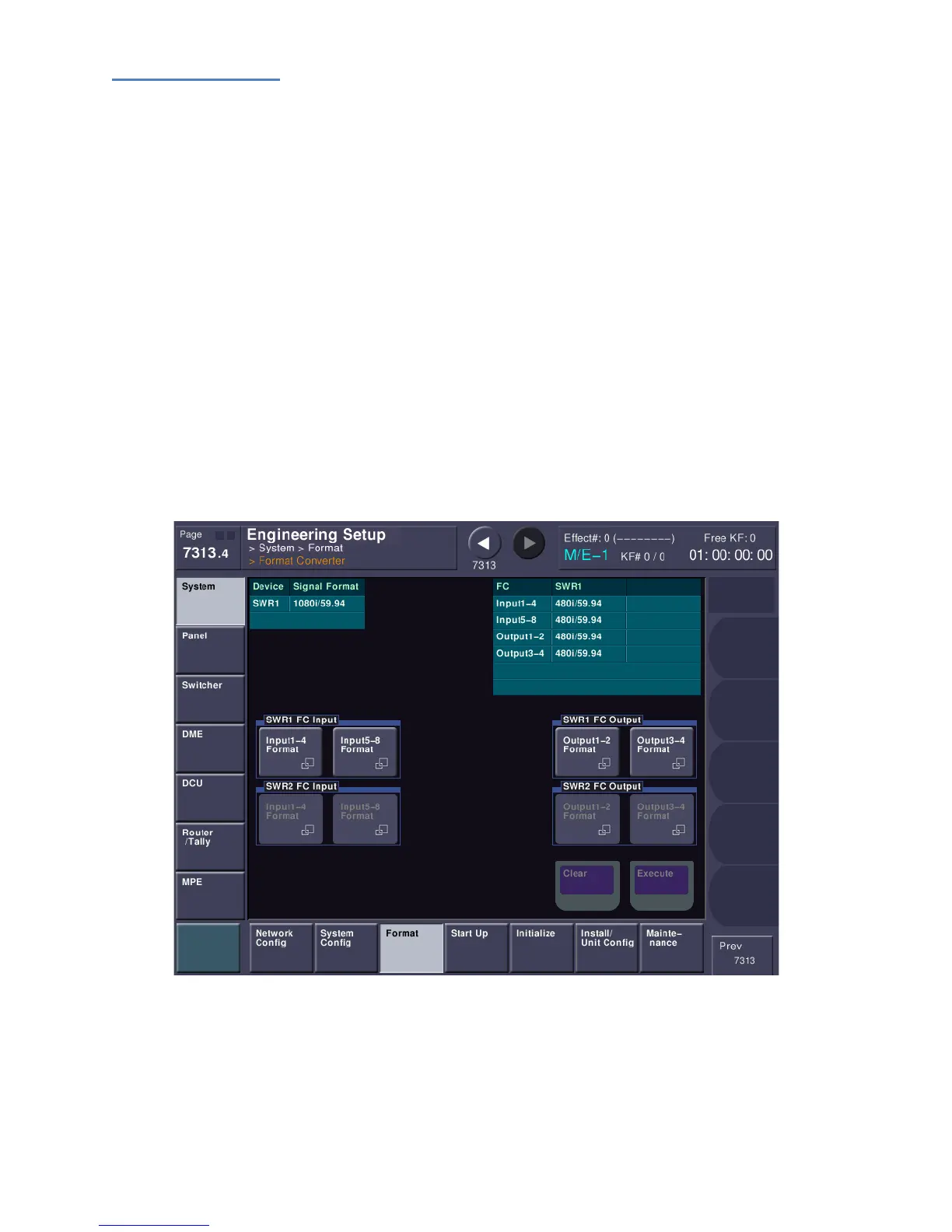pg. 48
Format Converters
If you have format converter cards, we need to now set their input and output formats. If you have a
MVS-8000X you can have up to two format converter cards. The MVS-7000X supports a single format
converter board. The system will recognize how many cards you have and, in the right column, you will
see Input1-4, Input5-8 (and if you have two boards) Input9-12 and Input13-16.
It is important to note that the input format (what the switcher expects to see) is set in blocks of 4
format converter (FC) channels. This means if you have a single board you can set FC Inputs 1-4 to
accept 480i and maybe the other inputs 5-8 to accept 720p. Or they can all the set to 480i. It’s your
choice. Since an MVS-8000X can accommodate two format converter boards, you may also see Inputs
9-16, which can also be set in blocks of four.
You can also set two different types of output formats. Outputs 1-2 and Outputs 3-4 can be set
independently of each other. Please note that outputs 3-4 are only active if you have purchased 48
outputs in the switcher.
To change the input or output type of the format converters, press the FORMAT CONVERTER button.
Next, select the input converter block you want to change and set its input format. You can also set the
output format block, similarly to how you set the input block(s).
Press EXECUTE to set the format converter signal formats.
