SON"Y:
4-568-295-
11(1)
Portable
Headphone
Amplifier
startup Guide
Amplificateur
portatif
pour
Manuel
de
demarrage
CaSQUe
d'eCOUte
Guia
de
inicio
Amplificador
portatil
de
auriculares
©2015 Sony Corporation
Printed in Malaysia
Charging the unit
lllllllllllllllllllllllllllllllllllllllllllllllllllllll
•
4 5 6
8 2 9 5 1 1
• (1)
G)
Rotate
the
power/volume
knob
counterclockwise
until
it
clicks
to
turn
off
the
unit.
®
Connect
your
booted
computer
to
the
DC
IN
5V
port
of
the
unit
using
the
micro-USB
cable (supplied).
POWER
/C
HG
(charge) indicator lights up in
red.
Charging
is
completed in about
3.5
hours, or in about 2 hours when
connected
to
an
AC
outlet
using the recommended
USB
AC
adaptor
AC
-UD10 (sold
separately). The i
nd
icator turns
off
when
the
battery
is
completely charged.
If
the battery
is
not
charging properly,
the
POWER/CHG
(charge)
indicator flashes in red.
To
charge
the
battery
from
an
AC
outlet
U
se
the
USB
AC
adaptor
AC-UD10
(sold separately).
For
details, refer
to
the operating instructions
supplied
with
the
USB
AC
adaptor.
Hint
The
unit
and the WALKMAN•
connected
to
the
unit
can be charged at
the same time. Use the
USB
AC
adaptor
AC-UD10
{sold separately}
and connect the
WALK
MAN®
to
the
unit
using
the
digital
cable
for
WALKMAN•
(supplied).
For
details concerning connection, refer
to
step
2.
HelpGulde(O~~«n9tnstructl~n~)
,.,
1,
1
" . .
Read
·
t~
tielp
.
GI.J,i~e
·
oq_your
cOmputer
or
.smartphOn
e;
w~n
~qu
r.
1
Y,~nt
.
t
6
kno_w h.ow
_,_·
..•.
i.
o
~
.
se
.
,the
un
..
iti~
·
gre"a
·.
t~
r,:
.
d
e\~il
··
..
..
T
h.'f 'H
··
·.
e. lp ·
c;u
_,_·.\l.
e
~-·
.
.••
·.•.·
"alsb cohtains
a
trouble:;hootirig.guide
Which·proVides··
yhu
with
fZ:
.-'
.
remedies
f?
~
the
R~oblems
you
mig~t
encoUnter.' ;
.:.
0'"..,
::
x
',?\
~·
••
n
'
;
••
;·
.•
,
.
'
w·
'
'!>'
Manuel d'aldtr(Manuel
d'lns!ructlons)
•
.
, ·
-.
,
·~z
.
IE~
Mah~e~
~·~id~
Sur
yotrebrdln·
ateu
.
r,-ou
~eii~P
.
h
.
oh~
.·
i!;lt~llig~nt
....
o~~que
vous
st;>UhcJ;tez
dava~!~ge
,
de
renseignemefltS
concern~~t
r
+'
'utilisatfon de l'appareil.
Le
Manuel
d
'a
ide
di
.spqse egalement d!un
<·
·
"~-
guide
de
de
pannage
vous
ottrant·
des
sOlUtions
:aux
prOblemes
eVen~~~ls
r~~
:
c~nt~e~.
.
.
.
...
.,
: .
..
·.,
..
/
:>
:.:.
.::
Guia~ayUda!Manoialdei~)
~
,~J
.
''
~
a
Ia
.
G~/~
de
aytJda
en
su
equlpo
,o _sma(tphOne
_cuando
desee
.
-
saber
C6rll0
usar
Ia
un
idad
m~S
deialladarTiente:
ta
G~(a
de
~
ayuda
'
tar:nbieO
Contiene
una
guia.
d~
res~luci6n
de
P.~
,
oblemas
que
le
't
propo~~iopa
r~c;~~<;~S
'
p~ra
los
1
problema
~
que
p~e~e
·
encont~ar
.'
•
C;J
·"t~;
.:
I
~y;
~~rm,
G:J
~
..
,.:;,;
·
~
..
f'
"'i
l
Micro·USB cable
(supplied)
rGl
Rear
of the
un1t
~
(
~
'""'~''"
''
"""
~I
.e!!'~
~
~:~
Micro-
USB
cable
(supplied)
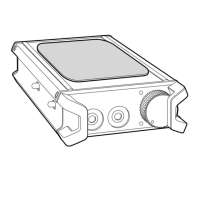











