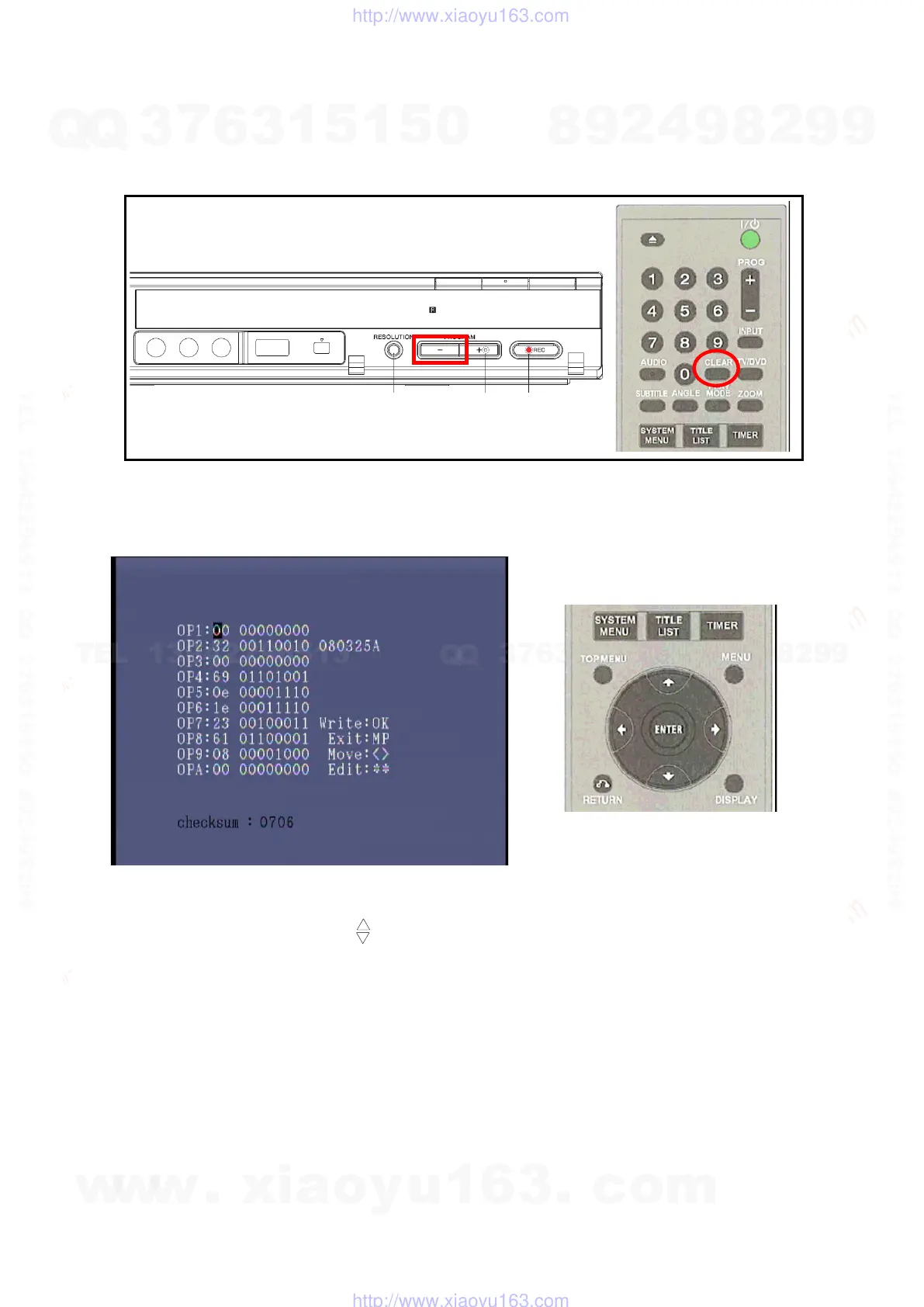1-1. EEPROM IC SETTING
1. Press the CLEAR buttton on the remocom together with “ Program ŷ ” on the front panel about 㫧 6 sec.
The picture on OSD will be as bellow :
Model : RDR-GX380 / RDR-GX257
2. To MOVE from OP1 (Option 1) to another option, Press “Ż Ź “ button on the remote control or front panel.
3. To CHANGE the option code, press “ “on the remote control.
4. To APPLY the option code, after change the option press “OK/ENTER” button on the remote control.
5. To INITIALIZE the system, press “CLEAR” button on the remote control and “Program ŷ ” on the front panel
together about ± 6 sec.
6. To exit from the option code menu without initializing the system, just turn off the power and then turn on again.
䂥
䂯
