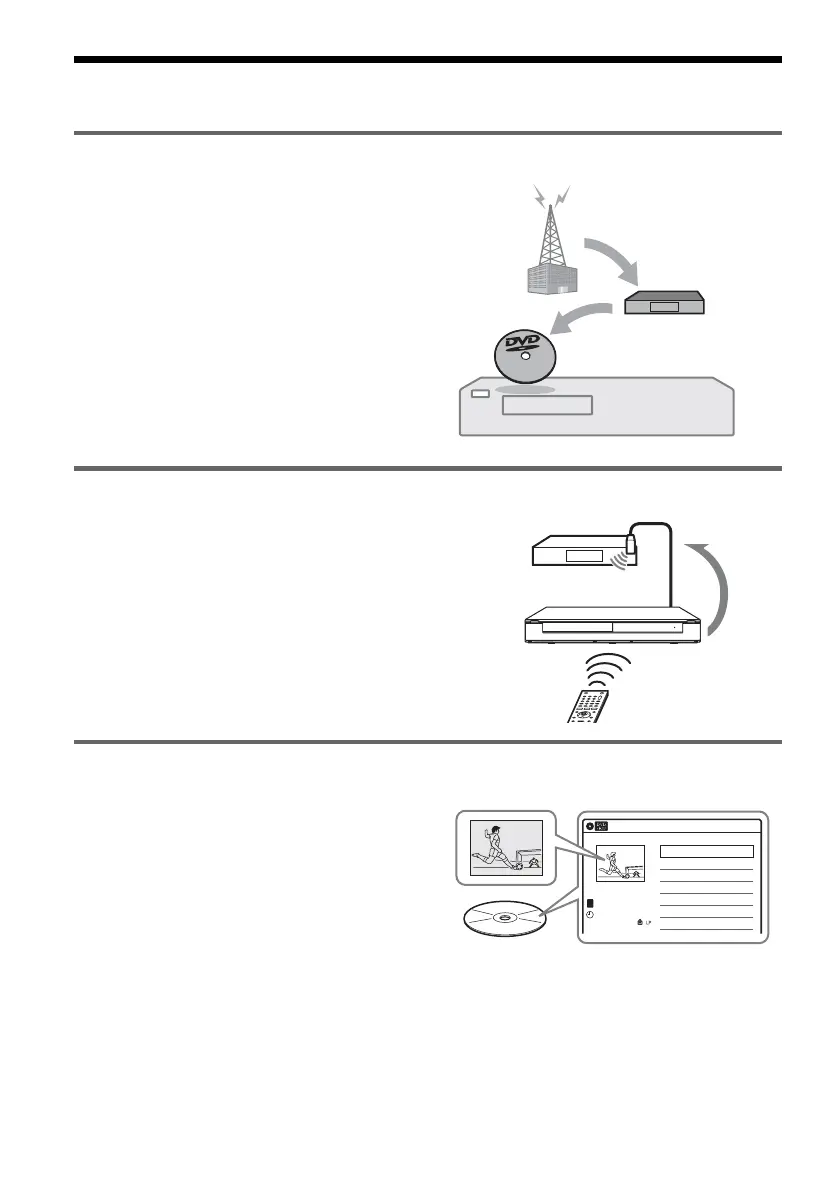8
US
Ways to Use Your DVD Recorder
Recording and timer recording
, Record TV programs on a DVD, either
manually or using the timer. You need to
connect a tuner such as a cable box to this
recorder.
Control your cable box or satellite receiver – Set top box control
, Connect the supplied set top box controller
to have the recorder change the channel of
your cable box or satellite receiver
(page 13).
Quick access to recorded titles – Title List
, Display the Title List to view all titles on a
disc and select a title for playback or
editing.
103
LINE 2 IN DV IN
ONE-TOUCH
DUBBING
REC
VIDEO
L
(MONO)
AUDIO R
CH 103!
Title List
10:10 AM
>
>
>
>
LINE 1
08:00 PM
May/02/2008
T
No.1/4
01
02
03
04
Title Length Edit
LINE 1 01:29:03
LINE 1 00:31:23
LINE 1 01:59:00
LINE 1 00:58:56
Title List (Original)
