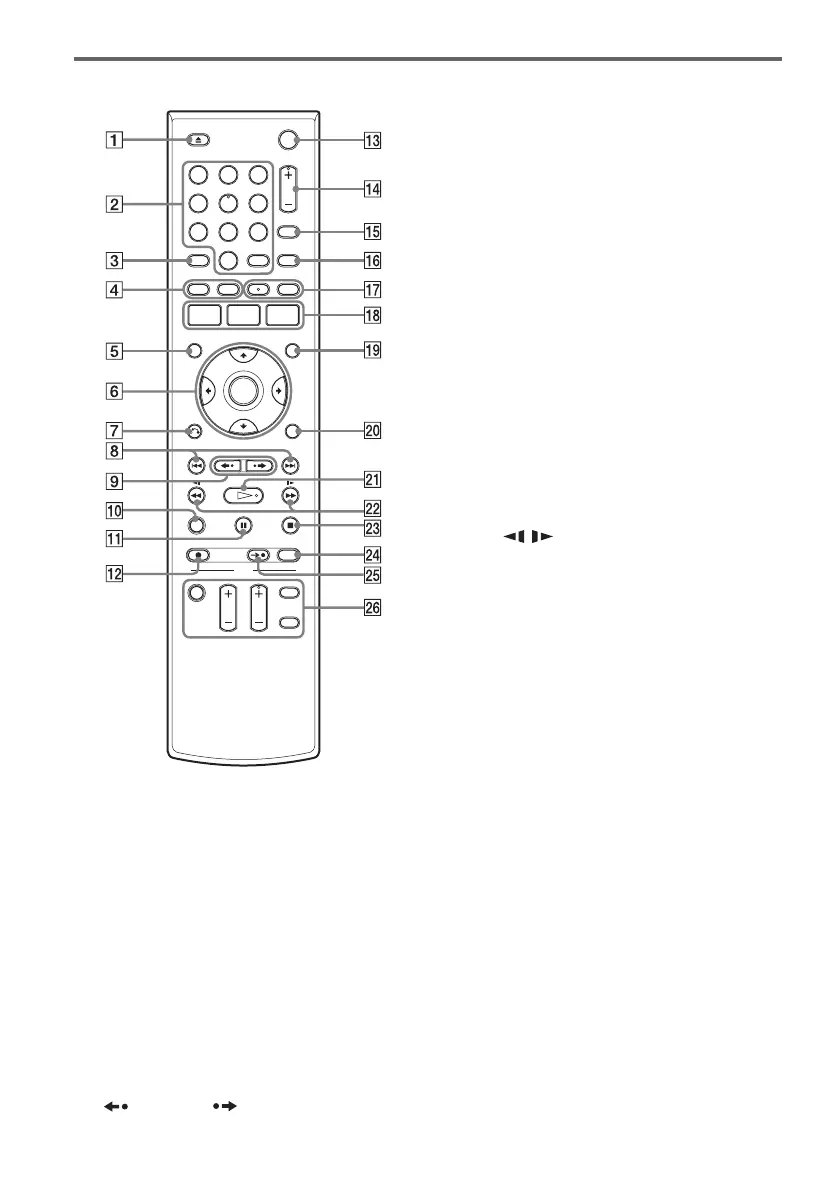98
US
Remote
A Z OPEN/CLOSE button (34, 49, 69)
B Number buttons*
1
(21, 35)
SET button (73, 75, 85)
C ANGLE button (35)
D TOP MENU button (34)
MENU button (34)
E DISPLAY button (40)
F M/m/</,/ENTER button (23)
G O RETURN button (23)
H . PREV (previous)/> NEXT
buttons (35)
I REPLAY/ ADVANCE buttons
(35)
J CLEAR button (86)
K X PAUSE button (49)
L z REC (record) button (49)
M ?/1 (on/standby) switch (23)
N CH (channel) +/– button*
1
*
2
(12, 49)
O INPUT button (49, 56, 69)
P TIME/TEXT button (41)
Q AUDIO button*
1
(35)
SUBTITLE button (35)
R SYSTEM MENU button (10)
TITLE LIST button (38, 58)
TIMER button (51)
S ORIGINAL/PLAYLIST button (38, 58)
T OPTIONS button (39)
U H PLAY button*
1
(34)
V m / M (search) buttons (35)
W x STOP button (34, 49)
X REC MODE button (49, 69)
Y SYNCHRO REC button (54)
Z TV buttons
• ?/1 (on/standby) switch (21)
• INPUT button (21)
• CH (channel) +/– button*
1
(21)
• VOL (volume) +/– button (21)
• DIGITAL/ANALOG button (21)
*1
Number 5, AUDIO, CH +, and H PLAY buttons
have a tactile dot. Use the tactile dot as a reference.
*2
The CH +/– button are used for channel selection
when the set top box control is turned on (page 12).
11 22 33
44 55 66
77 88
00
99
