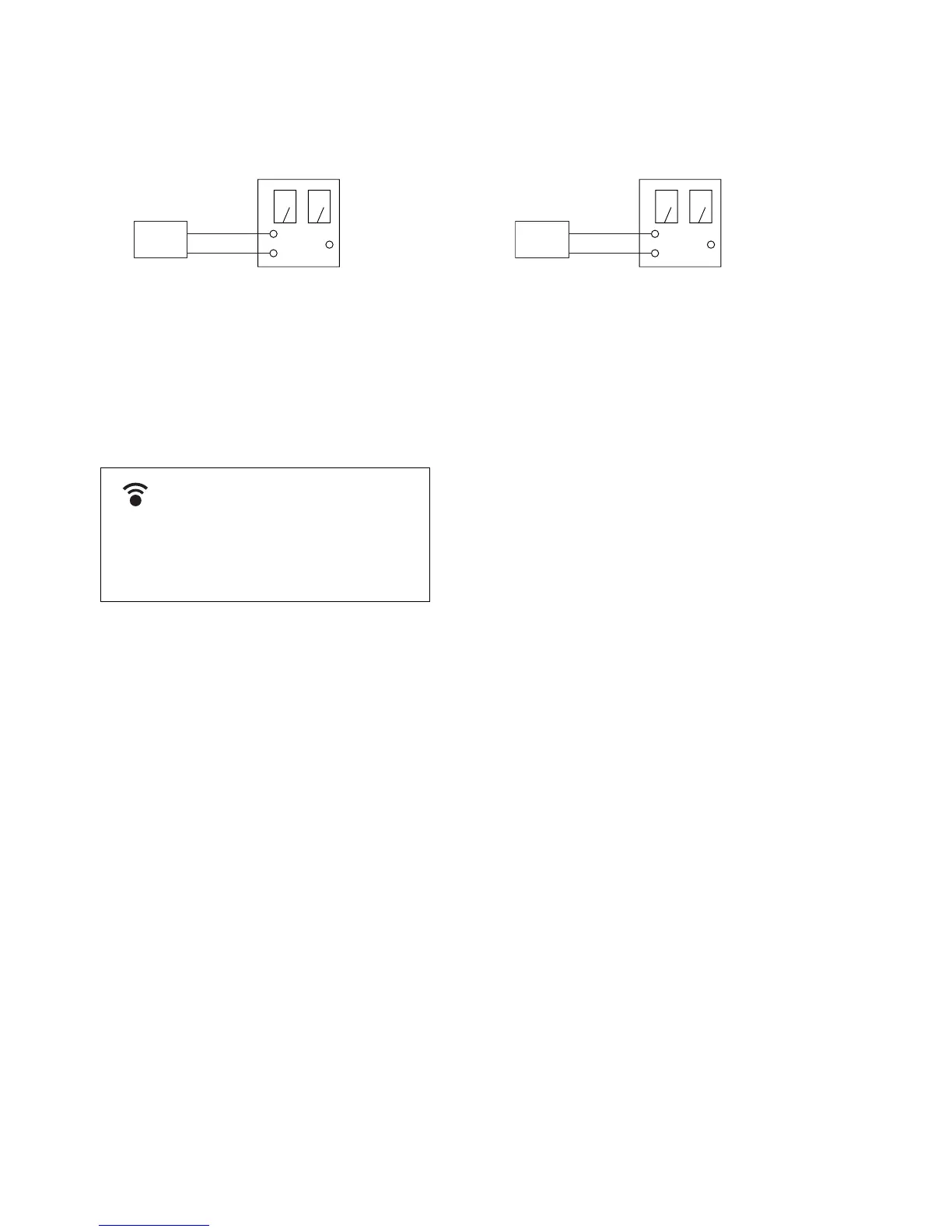10
RM-AV3000
SECTION 3
TEST MODE
3-1. EEPROM Check
Connection Method:
1) While pressing at the same time the [VOLUME -] key and the
[CHANNEL -] key, turn on the main power of the regulated power
supply (DC +6V).
2) After sounding buzzer, Fig.3-1 is displayed.
3) In order to escape from this mode, the [VOLUME -] key and the
[CHANNEL -] key are pushed simultaneously again.
4) After sounding buzzer, EEPROM is initialized and clock setting
mode is displayed.
5) For ending this mode, the [COMMANDER OFF] key is pushed
two seconds or more.
Fig.3-1
+
–
Regulated power supply
(+6V constant voltage output)
set
3-2. LCD, All Keys and EL Check
Connection Method:
1) While pressing at the same time the [VOLUME +] key and the
[CHANNEL +] key, turn on the main power of the regulated power
supply (DC +6V).
2) After sounding buzzer, EL is light up and LCD carries out all-
points light.
3) A code is transmitted to all keys.
4) A push on the [MORE] key changes the display of a dot charactor
portion.
5) A push on the [LIGHT] key changes lighting of EL.
6) A push on the [OTHER] key changes the display of the segment
section.
7) In order to escape from this mode, the [VOLUME +] key and the
[CHANNEL +] key are pushed simultaneously again.
8) After buzzer sound turns two, clock setting mode is displayed.
9) For ending this mode, the [COMMANDER OFF] key is pushed
two seconds or more.
+
–
Regulated power supply
(+6V constant voltage output)
set
VER-X
EEPROM TEST OK