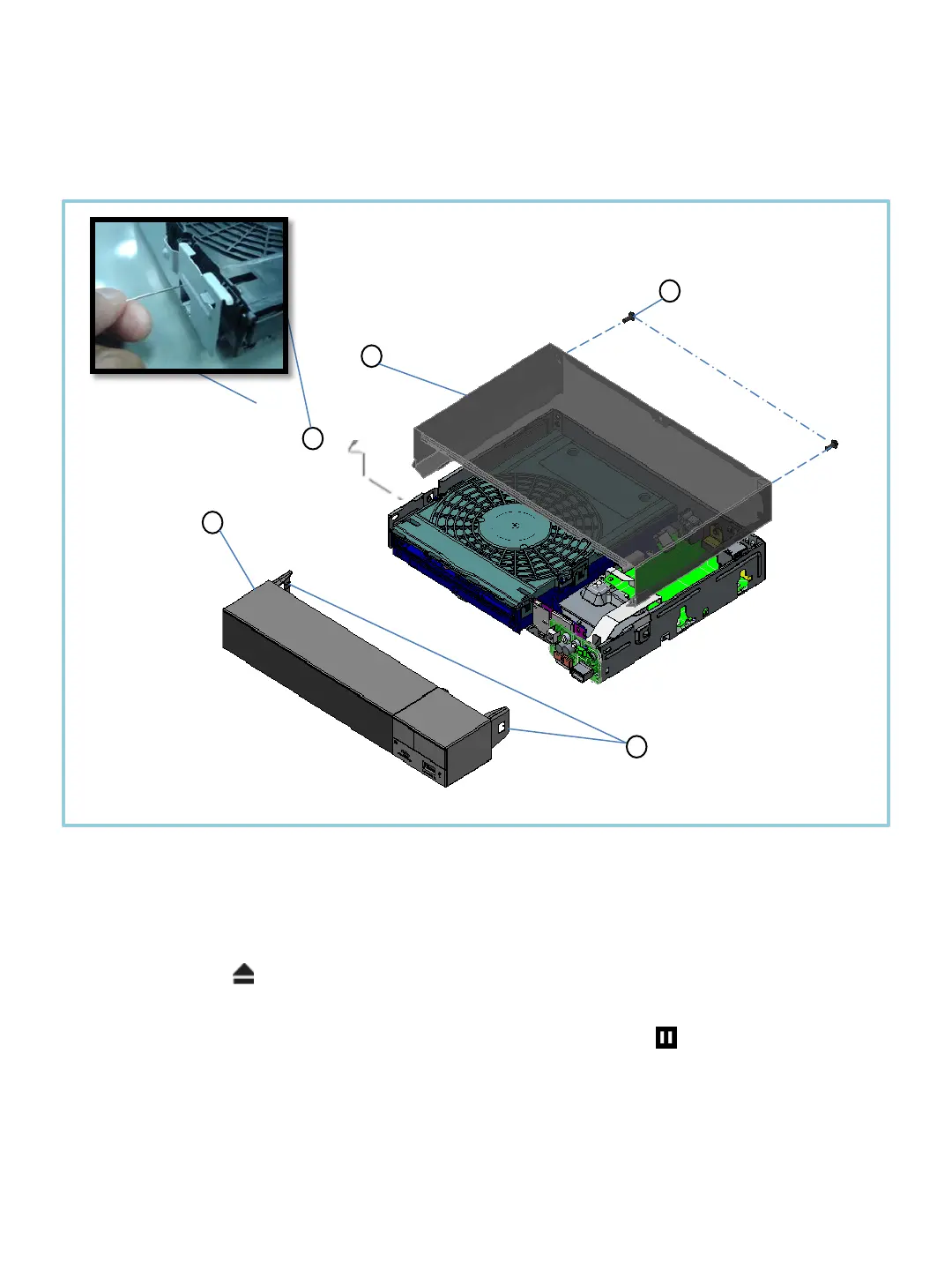2. Demo Mode
If the message [[EJECT] Key is currently unavailable.] appears on
the screen after (open/close) is pressed, please perform following
steps
While the player is turned on, press ■ (stop) , RETURN, (pause), and then
SUBTITLE button on the remote to disable the DEMO Mode.
NOTES
1. DISC REMOVAL PROCEDURE IF THE TRAY CANNOT BE EJECTED (FORCED EJECTION)
1
2
Upper case
Front Panel
4
3
2 hooks @ Side
2 hooks @ Bottom
5
Insert a clip in the
hole of Drive to
open the tray
2 screws (Black)
7
BDP-S6700 /BDP-BX670
