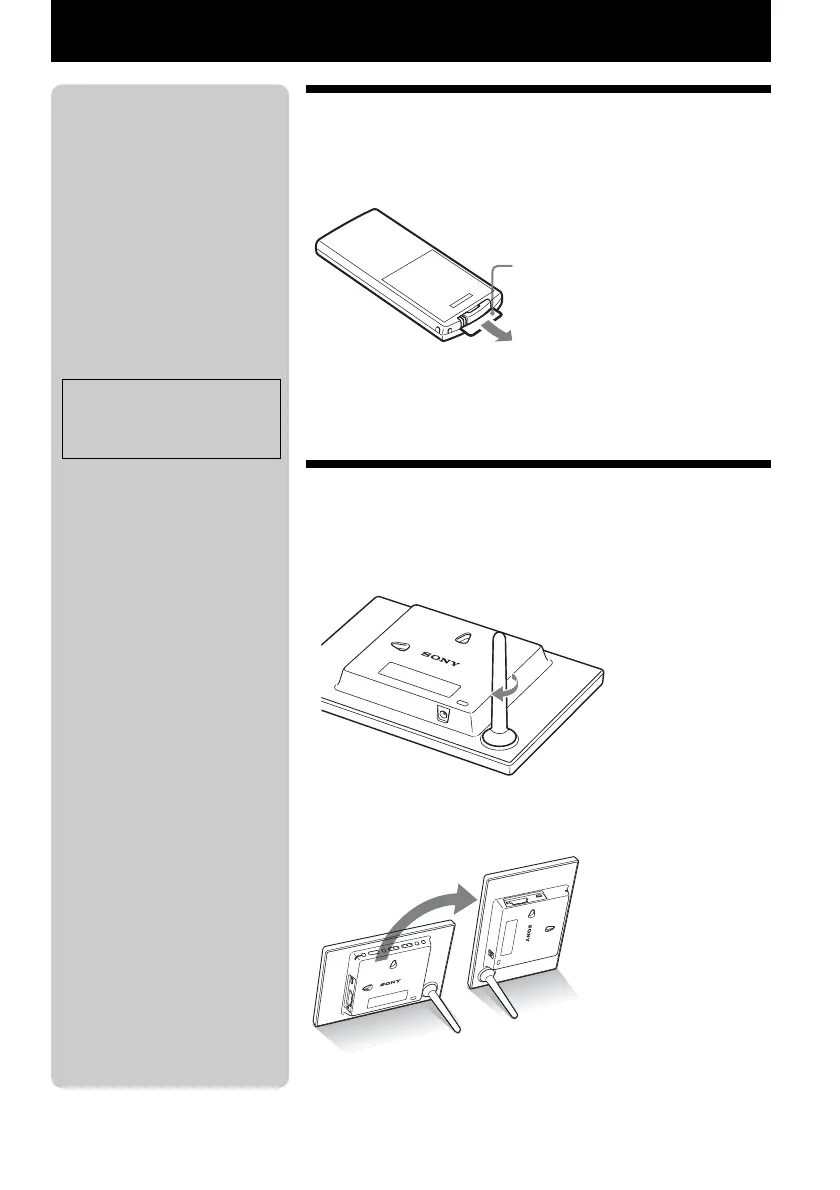10
GB
Let’s get the photo frame ready
Remote control (DPF-A710 only)
Pull out the protective sheet before use as shown in the
figure.
Using the remote control
Point the top end of the remote control towards the remote sensor on
the photo frame.
Stand
Turn the stand clockwise until the stand stops turning and
is firmly attached to the stand socket on the rear panel.
You can set the photo frame to portrait or landscape orientation by
rotating it without moving the stand.
Protective sheet
P Notes
• If the remote control stops
working:
Replace the battery (CR2025
lithium battery) with a new one.
• When the lithium battery becomes
weak, the operating distance of the
remote control may shorten, or the
remote control may not function
properly. In this case, replace the
battery with a Sony CR2025
lithium battery. Use of another
battery may present a risk of fire or
explosion.
Replacing procedures:
CD-ROM (Handbook) page 9
x Sony logo
When the photo frame is placed in
the portrait orientation or when you
turn off the power, the Sony logo
doesn't light up.
P WARNING
Battery may explode if mistreated.
Do not recharge, disassemble or
dispose of in fire.
