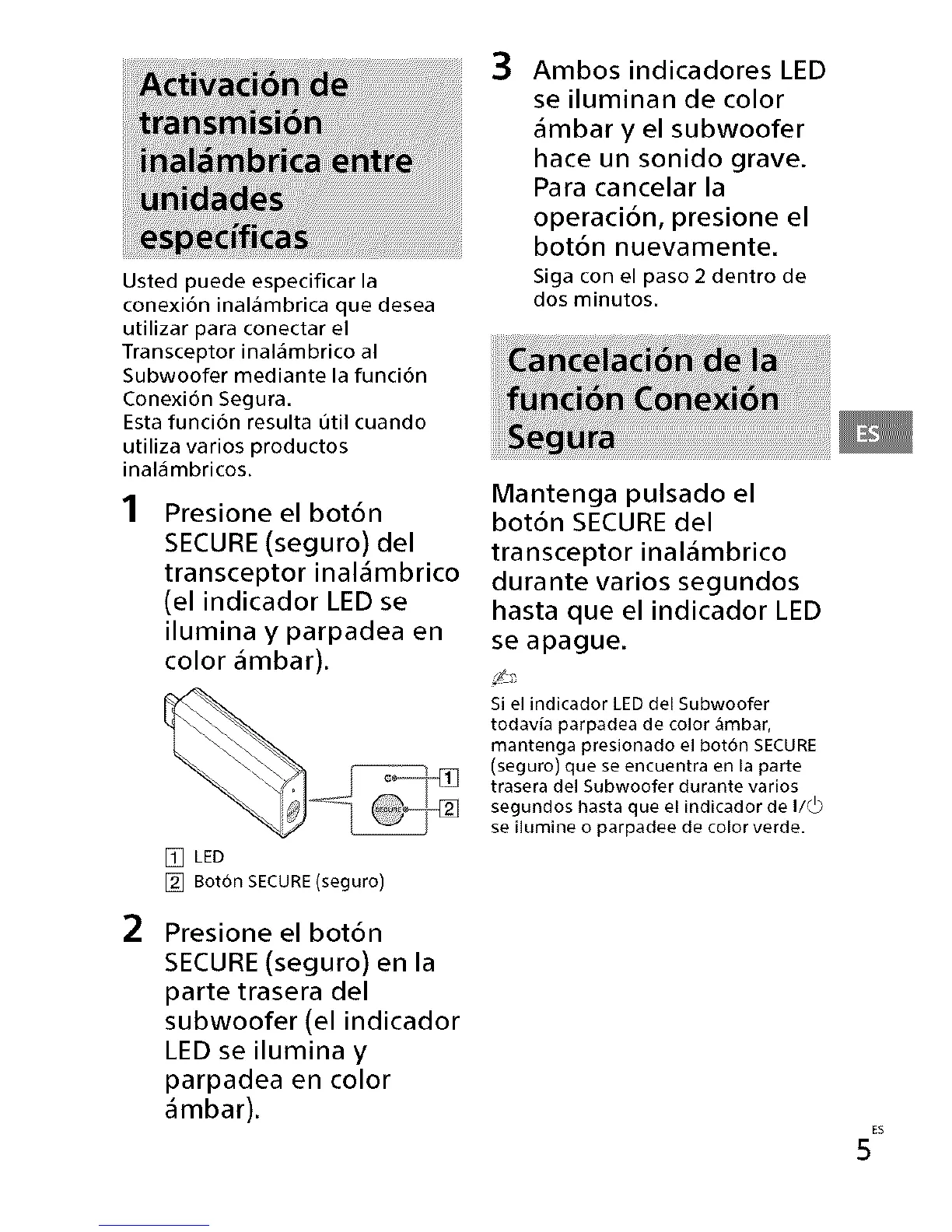Usted puede especificar la
conexi6n inalambrica que desea
utilizar para conectar el
Transceptor inalambrico al
Subwoofer mediante la funcion
Conexion Segura.
Esta funcion resulta 6til cuando
utiliza varios productos
inalambricos.
Presione el bot6n
SECURE (seguro) del
transceptor inal_mbrico
(el indicador LED se
ilumina y parpadea en
color _mbar).
2
[] LED
[] Bot6n SECURE (seguro)
Presione el bot6n
SECURE (seguro) en la
parte trasera del
subwoofer (el indicador
LED se ilumina y
parpadea en color
,_mbar).
3 Ambos indicadores LED
se iluminan de color
_mbar y el subwoofer
hace un sonido grave.
Para cancelar la
operaci6n, presione el
bot6n nuevamente.
Siga con el paso 2 dentro de
dos minutos.
Mantenga pulsado el
bot6n SECURE del
transceptor inal_mbrico
durante varios segundos
hasta que el indicador LED
se apague.
Si el indicador LED del Subwoofer
todavia parpadea de color &mbar,
mantenga presionado el botbn SECURE
(seguro) que se encuentra en la parte
trasera del Subwoofer durante varios
segundos hasta que el indicador de I/_
se ilumine o parpadee de color verde.
ES
