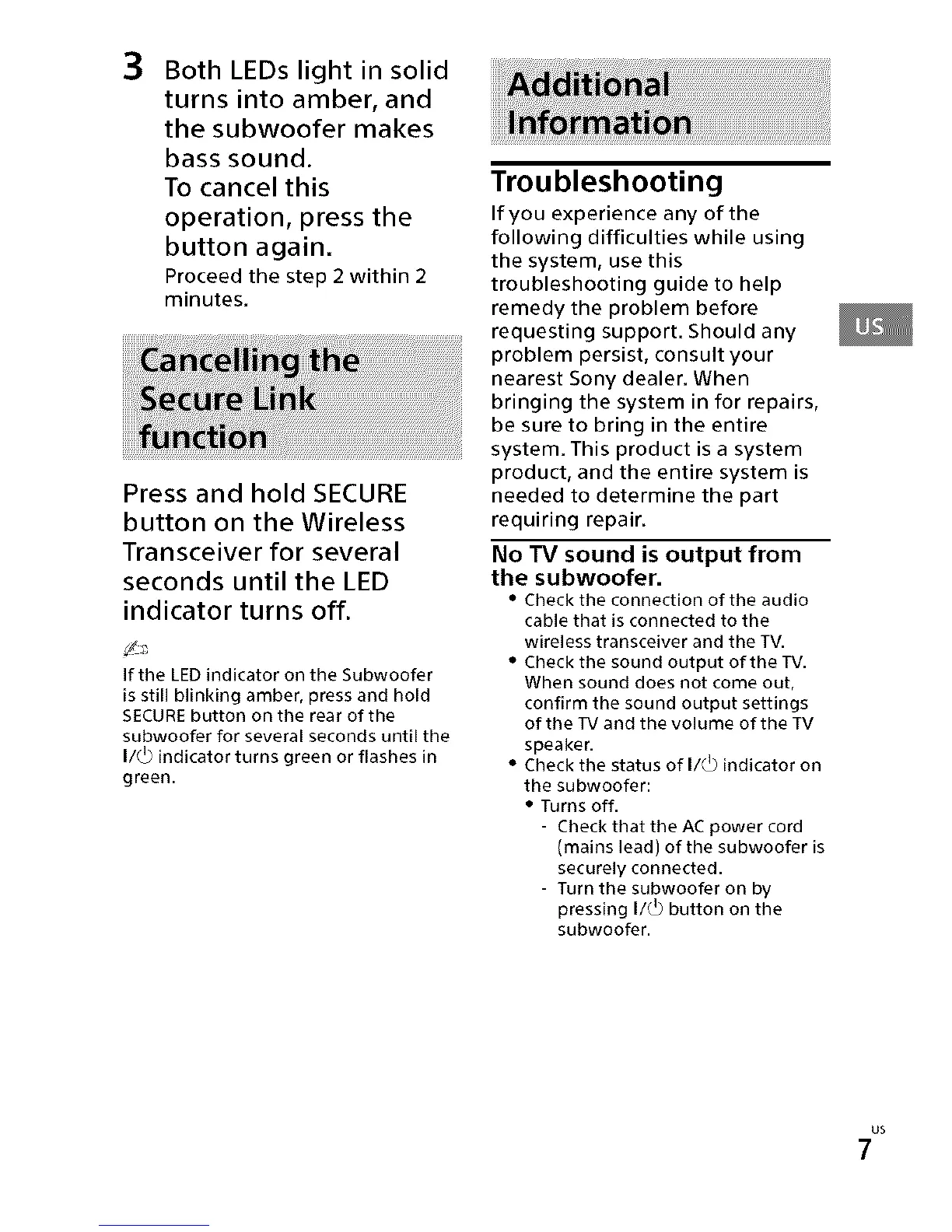3
Both LEDs light in solid
turns into amber, and
the subwoofer makes
bass sound.
To cancel this
operation, press the
button again.
Proceed the step 2 within 2
minutes.
Press and hold SECURE
button on the Wireless
Transceiver for several
seconds until the LED
indicator turns off.
If the LED indicator on the Subwoofer
is still blinking amber, press and hold
SECURE button on the rear of the
subwoofer for several seconds until the
I/_ indicator turns green or flashes in
green.
+i+i+i+ +i+i i! ! ! + i!! ii i!i! i! iii iii ii ii ii ii ii ii ii ii ii ii ii ii ii ii ii ii ii ii ii ii ii ii ii ii ii ii ii ii ii ii ii ii ii ii ii ii ii ii ii ii ii ii ii ii ii ii ii ii ii ii ii ii ii ii ii ii ii ii ii ii ii ii ii i i i i +! ! !
i!i!!!iii!
Troubleshooting
If you experience any of the
following difficulties while using
the system, use this
troubleshooting guide to help
remedy the problem before
requesting support. Should any
problem persist, consult your
nearest Sony dealer. When
bringing the system in for repairs,
be sure to bring in the entire
system. This product is a system
product, and the entire system is
needed to determine the part
requiring repair.
No TV sound is output from
the subwoofer.
• Check the connection of the audio
cable that is connected to the
wireless transceiver and the TV.
• Check the sound output of the TV.
When sound does not come out,
confirm the sound output settings
of the TV and the volume of the TV
speaker.
• Check the status of I/_ indicator on
the subwoofer:
• Turns off.
- Check that the AC power cord
(mains lead) of the subwoofer is
securely connected.
- Turn the subwoofer on by
pressing I/(_ button on the
subwoofer.
us
