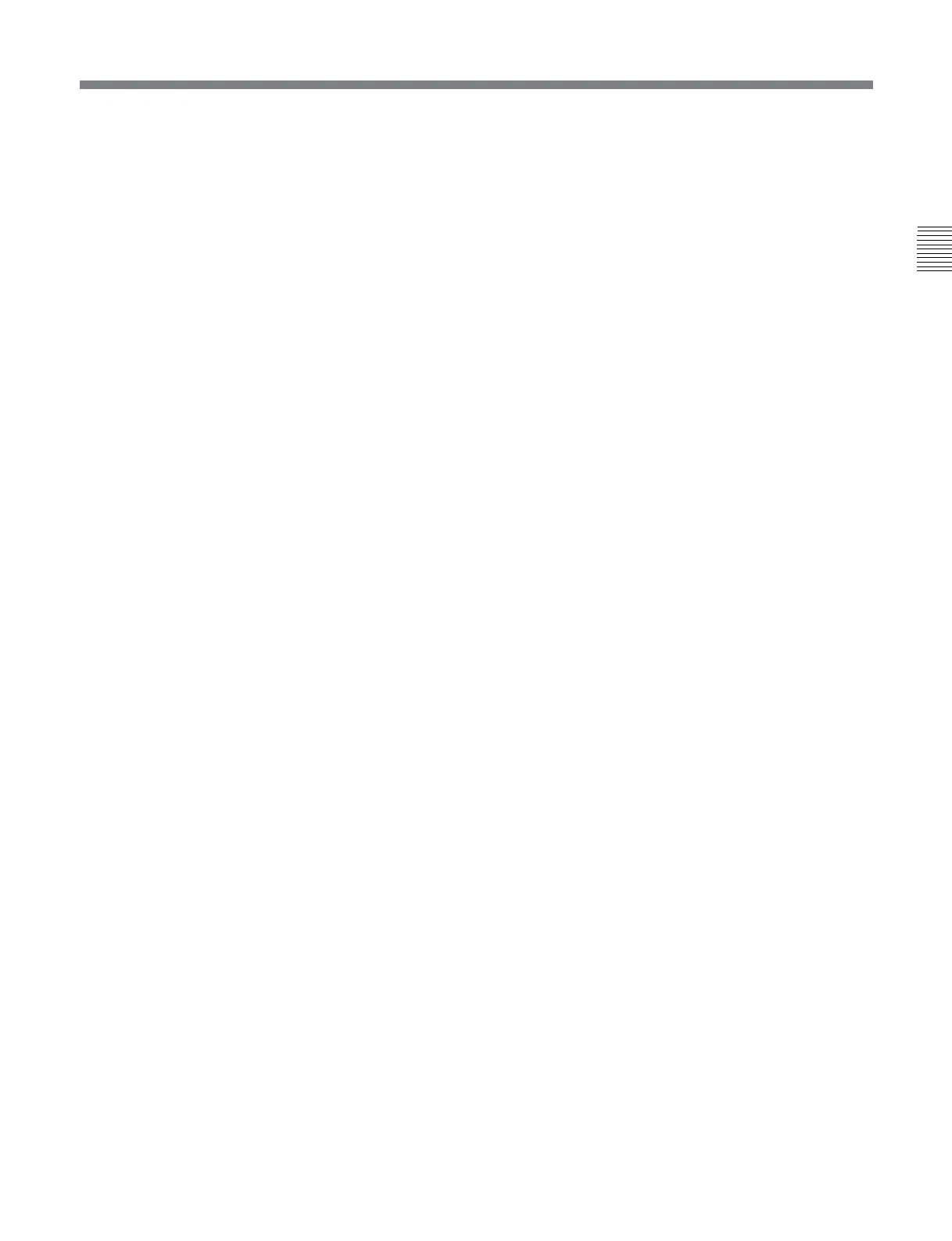45
Chapter 2 Menus
CH NAME...: Select the display mode of the channel
name. ÷ [C53]
VITC POSITION...: Select the display position for
the VITC data. ÷ [C54]
CH NO POSITION...: Select the display position
for the channel number. ÷ [C54]
CH NAME POSITION...: Select the display
position for the channel name. ÷ [C54]
[C51]
VITC menu
Select whether or not to display the VITC and user bit.
VITC: OFF or ON
USER BIT: OFF or ON
[C52]
CAPTION VISION menu
Select the caption display mode.
OFF: Not displayed.
CAPTION 1: Displayed in Caption 1 mode.
CAPTION 2: Displayed in Caption 2 mode.
TEXT 1: Displayed in Text 1 mode.
TEXT 2: Displayed in Text 2 mode.
[C53]
CH NO or CH NAME menu
Select the channel number and channel name display
mode.
AUTO: Disappear after displayed for a while.
ON: Displayed.
OFF: Not displayed.
[C54]
VITC POSITION, CH NO POSITION or CH
NAME menu
Select the display position.
TL: Top left
TC: Top center
TR: Top right
BL: Bottom left
BC: Bottom center
BR: Bottom right
