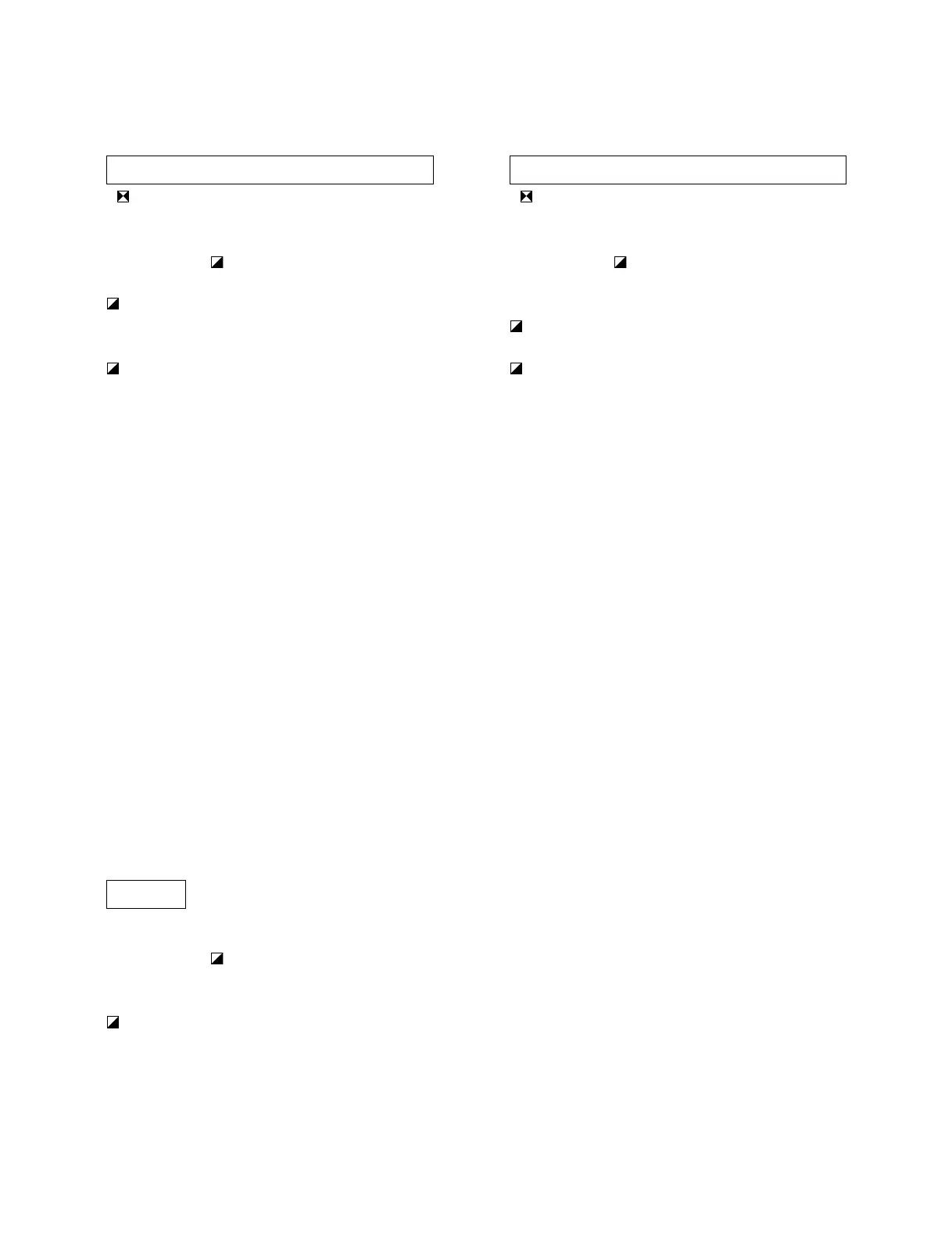BVM-A14
3-1
Section 3
Safety-Related Adjustments
High Voltage Regulator Check/Adjustment
(
RV501)
Perform the following checks/adjustments when the
following parts (
on the schematic diagram) have been
replaced.
PA board .... R505, R506, R508, R509, R510, R511,
R512, R514, R515, R517, IC501, IC502,
RV501
PC board .... T701
1. Turn OFF the power.
2. Connect the static voltmeter to the anode cap of the
CRT.
Static voltmeter : Calibrated to an input impedance of
above 2 x10
9
Z.
(For example, Singer ESH-27X or ESH-23X)
3. Turn ON the power.
(Input voltage value : 264 VAC)
4. Input the 1080/60i (1125) monoscope signal (fh=33.75
kHz) to the BKM-68X (analog component input
adaptor).
5. Press the BRIGHT and CONTRAST buttons to set the
PRESET state. <The LED (green) on the button goes
off.>
6. Check that the high voltage value is within the follow-
ing range.
25.00 ± 0.15 kV
7. If 6 is not satisfied, replace RV501 of the PA board to
satisfy the specifications.
8. Remove the static voltmeter.
9. If RV501 has been replaced at step 7, fix it with epoxy
resin (DP-190 made by 3M) after adjusting the RV.
+B check
Perform the following checks and adjustments when the
following parts ( on the schematic diagram) have been
replaced.
G board ...... IC604
1. Connect a digital voltmeter to TP1 of the G board.
(GND is TP6 of the G board)
. Use a digital voltmeter with more than 4 digits.
2. Turn on the power.
(Input voltage value : 264 VAC)
3. Confirm that the TP1 voltage value is as shown below.
135.2 ± 0.8 VDC.
High Voltage Hold-Down Check/Adjustment
(
RV601)
Perform the following checks/adjustments when the
following parts (
on the schematic diagram) have been
replaced.
PA board .... R652, R653, R654, R655, R656, D651,
D652, D659, D660, Q651, Q652, RV601
PC board .... R707, D702
1. Turn OFF the power.
2. Connect the static voltmeter to the anode cap of the
CRT.
Static voltmeter : Calibrated to an input impedance of
above 2 x10
9
Z.
(For example, Singer ESH-27X or ESH-23X)
3. Connect a 200 kZ variable resistor between TP501
and TP502 (GND) of the PA board.
(Set the resistance of the 200 kZ resistor to the
maximum value.)
4. Turn ON the power.
(Input voltage value : 264 VAC)
5. Input the 1080/60i (1125) crosshatch signal (fh=33.75
kHz) to the BKM-68X (analog component input
adaptor)
6. Press the BRIGHT and CONTRAST buttons to set the
MANUAL state. <The LED (green) on the button goes
ON.>
7. Use BRIGHT/CONTRAST to set each of them to the
minimum value.
8. Decrease the resistance of the 200 kZ variable resistor
connected to TP501, and check that the high voltage
value drops suddenly at the following values.
27.50 ± 0.50 kV
9. If 8 is not satisfied, replace RV601 of the PA board to
satisfy the specifications.
10. Remove the 200 kZ variable resistor.
11. Check that the high voltage values satisfy the follow-
ing values.
25.00 ± 0.15 kV
12. Remove the static voltmeter.
13. If RV601 has been replaced at step 9, fix it with epoxy
resin (DP-190 made by 3M) after adjusting the RV.
