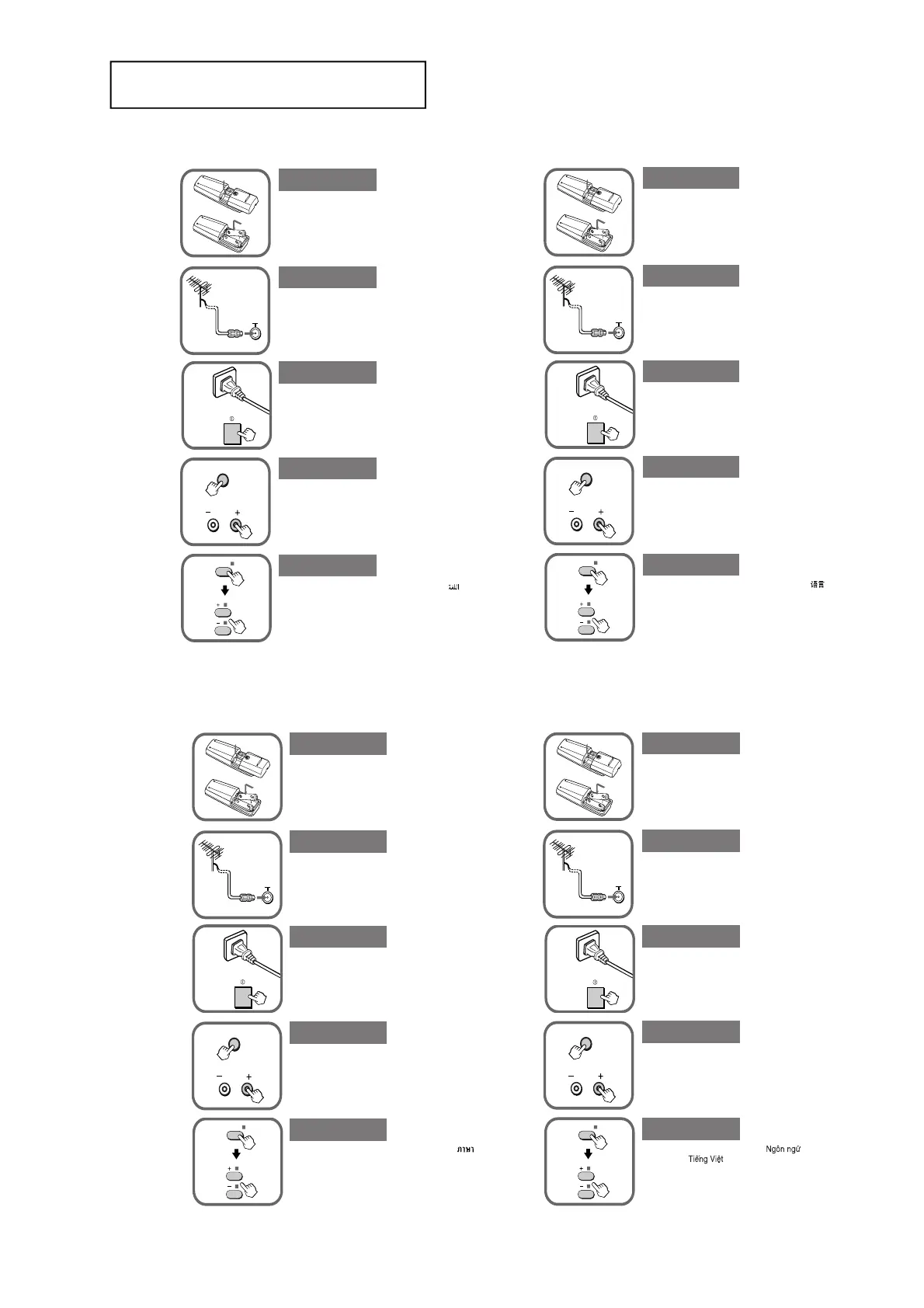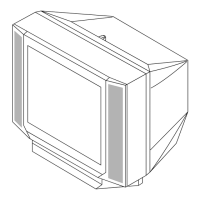– 7 –
KV-HA21M50/HA21M60/HA21M80/
KV-HA21M80/H/HA21M81/HA21P52
RM-969
A Getting Started (KV-HA21M80/H/HA21M81)
Plug in the power cord, then press ! on the TV to
turn it on.
Press SELECT and PROGR + on the TV at the same time
for one to two seconds to preset the channels
automatically. (See J)
Tip
• To stop the automatic channel presetting, press SELECT.
b
PROGR
SELECT
b
SELECT
Press SELECT on the remote until “LANGUAGE/ :
ENGLISH” appears on the screen, then press + or – to
change the on-screen display language.
Connect the antenna cable (not supplied) to 8
(antenna input) at the rear of the TV.
Tip
• You can also connect your TV to other optional components.
(See E)
Step 1
Insert the batteries (supplied) into the remote.
Note
• Do not use old batteries nor use different types of batteries
together.
Step 2
Step 3
Step 4
Step 5
A Getting Started (KV-HA21M60/HA21P52)
Plug in the power cord, then press ! on the TV to
turn it on.
Press SELECT and PROGR + on the TV at the same time
for one to two seconds to preset the channels
automatically. (See J)
Tip
• To stop the automatic channel presetting, press SELECT.
Press SELECT on the remote until “LANGUAGE/ :
ENGLISH” appears on the screen, then press + or – to
change the on-screen display language.
Connect the antenna cable (not supplied) to 8
(antenna input) at the rear of the TV.
Tip
• You can also connect your TV to other optional components.
(See E)
Step 1
Insert the batteries (supplied) into the remote.
Note
• Do not use old batteries nor use different types of batteries
together.
Step 2
Step 3
Step 4
Step 5
b
b
PROGR
SELECT
SELECT
A Getting Started (KV-HA21M50/HA21M80)
Connect the antenna cable (not supplied) to 8
(antenna input) at the rear of the TV.
Tip
• You can also connect your TV to other optional components.
(See E)
Plug in the power cord, then press ! on the TV to
turn it on.
Press SELECT and PROGR + on the TV at the same time
for one to two seconds to preset the channels
automatically. (See J)
Tip
• To stop the automatic channel presetting, press SELECT.
PROGR
SELECT
Press SELECT on the remote until “LANGUAGE/ :
ENGLISH” appears on the screen, then press + or – to
change the on-screen display language.
Insert the batteries (supplied) into the remote.
Note
• Do not use old batteries nor use different types of batteries
together.
Step 1
Step 2
Step 3
Step 4
Step 5
SECTION 1 GENERAL
The operating instruction mentioned here are partial abstracts
from the Operating Instruction Manual. The page numbers of
the Operating Instruction Manual remain as in the manual.
A Getting Started (KV-HA21M80 (Vietnam only))
Plug in the power cord, then press ! on the TV to
turn it on.
Press SELECT and PROGR + on the TV at the same time
for one to two seconds to preset the channels
automatically. (See J)
Tip
• To stop the automatic channel presetting, press SELECT.
PROGR
SELECT
Press SELECT on the remote until “ /
LANGUAGE:
” appears on the screen, then
press + or – to change the on-screen display language.
Connect the antenna cable (not supplied) to 8
(antenna input) at the rear of the TV.
Tip
• You can also connect your TV to other optional components.
(See E)
Step 1
Insert the batteries (supplied) into the remote.
Note
• Do not use old batteries nor use different types of batteries
together.
Step 2
Step 3
Step 4
Step 5
