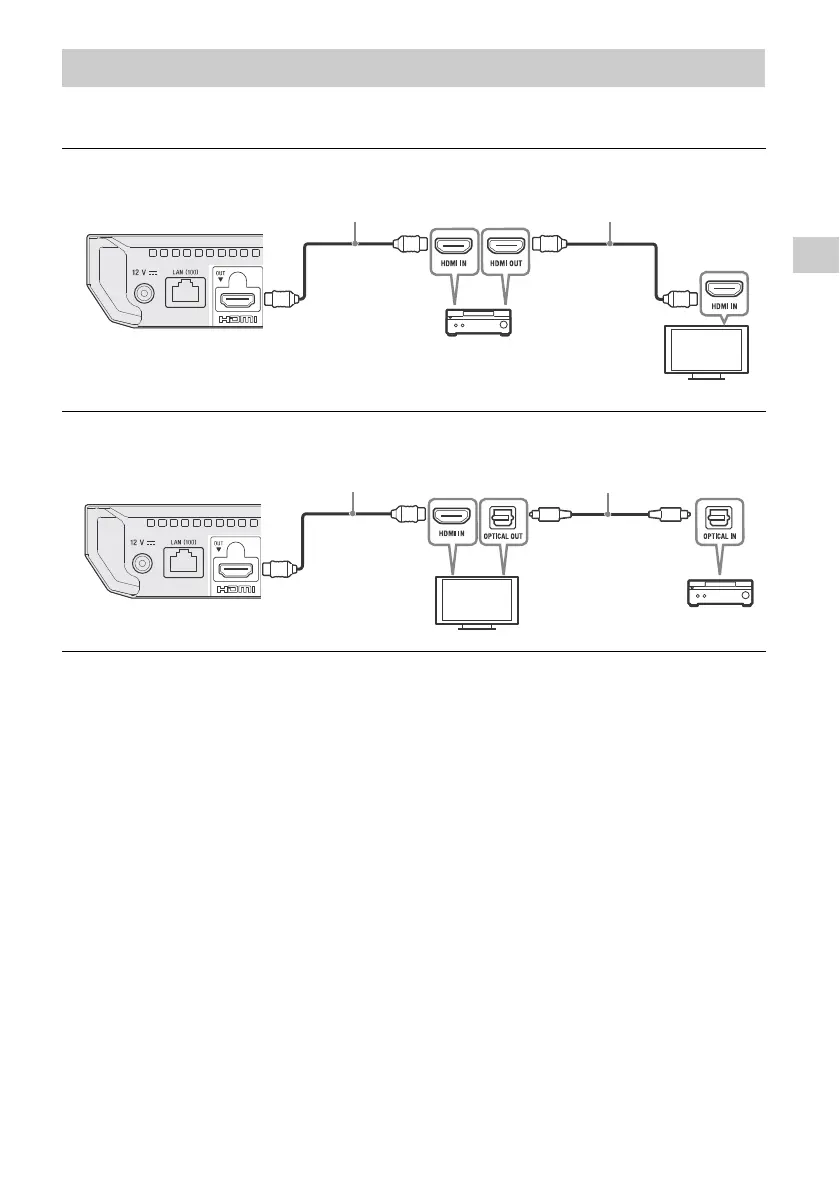11
Getting Started
Select connection method or according to the input jacks on your Sound Bar/AV amplifier
(receiver).
* A Premium High Speed HDMI Cable or High Speed HDMI Cable that supports 18 Gbps bandwidth.
For details on functions that your Sound Bar/AV amplifier (receiver) supports and more information
about connection methods, refer to the instruction manual supplied with the Sound Bar/AV amplifier
(receiver).
If you encounter any problems or need more information, refer to “Troubleshooting” (page 22).
Connecting to your TV via a Sound Bar/AV amplifier (receiver)
4K Sound Bar/AV amplifier (receiver) with HDMI IN
Non-4K Sound Bar/AV amplifier (receiver) without HDMI IN
HDMI Cable*
(not supplied)
To enjoy Bitstream (Dolby/DTS), set [BD Secondary Audio] in [Audio Settings] (page 19).
HDMI Cable*
(not supplied)
Optical digital cable
(not supplied)
HDMI Cable*
(not supplied)
