
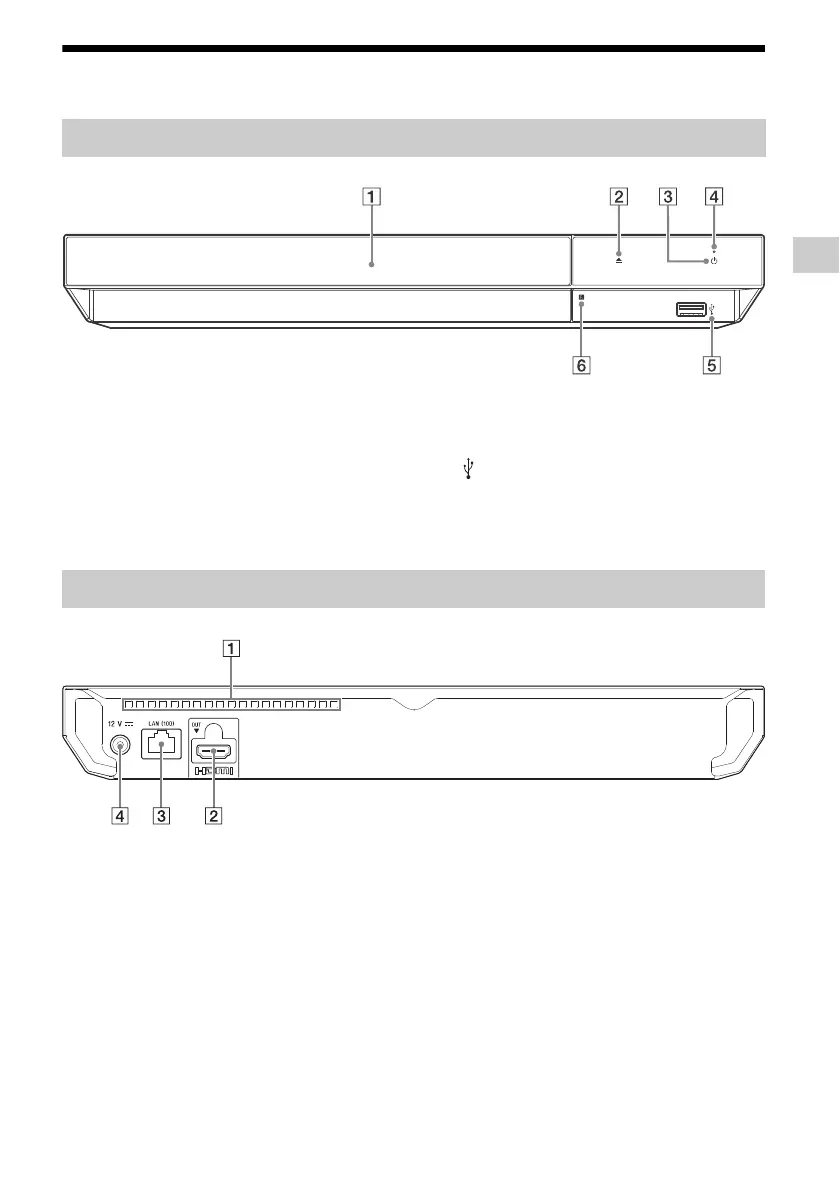 Loading...
Loading...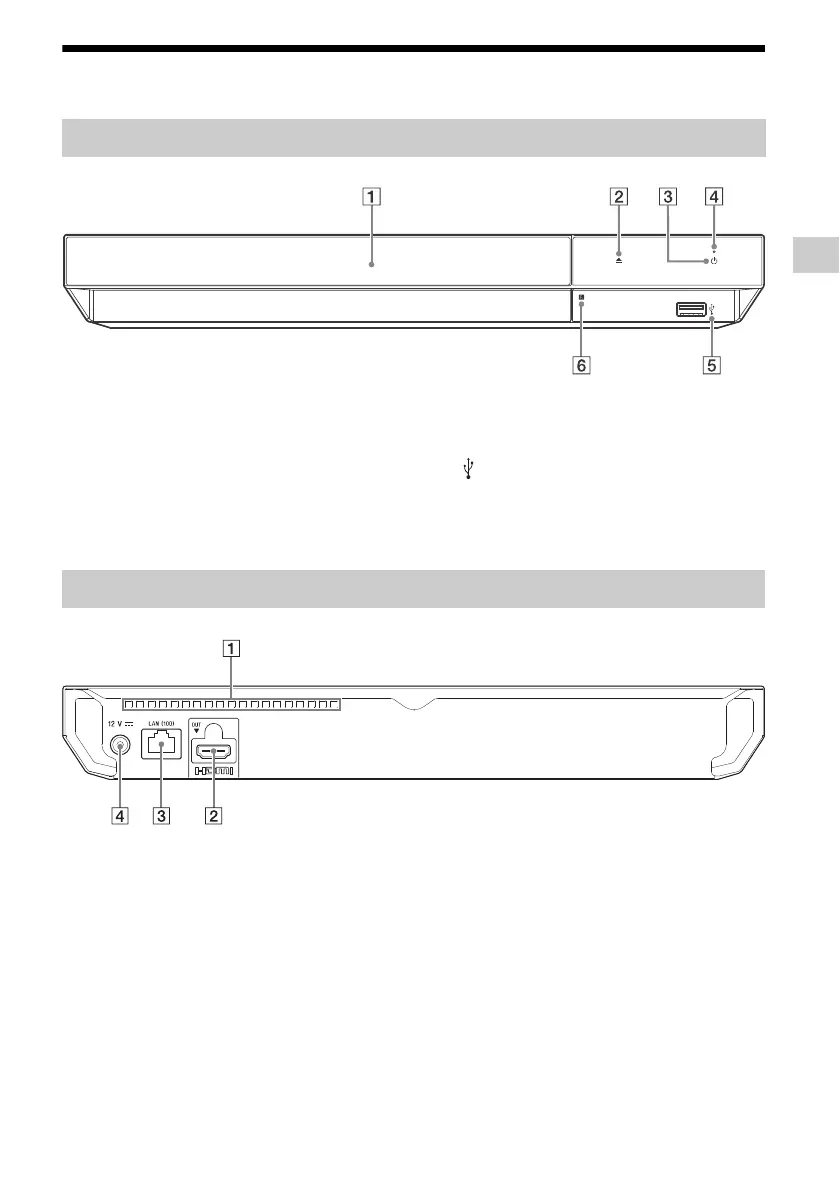
Do you have a question about the Sony Ultra HD Blu-ray UBP-X500 and is the answer not in the manual?
| Disc Type | Ultra HD Blu-ray, Blu-ray, DVD, CD |
|---|---|
| Video Output | HDMI |
| 4K Upscaling | Yes |
| HDR Support | HDR10 |
| HDMI Output | 1 |
| USB Ports | 1 (front) |
| Ethernet Port | Yes |
| Audio Output | HDMI |
| Dolby Support | Dolby TrueHD |
| DTS Support | DTS-HD Master Audio |