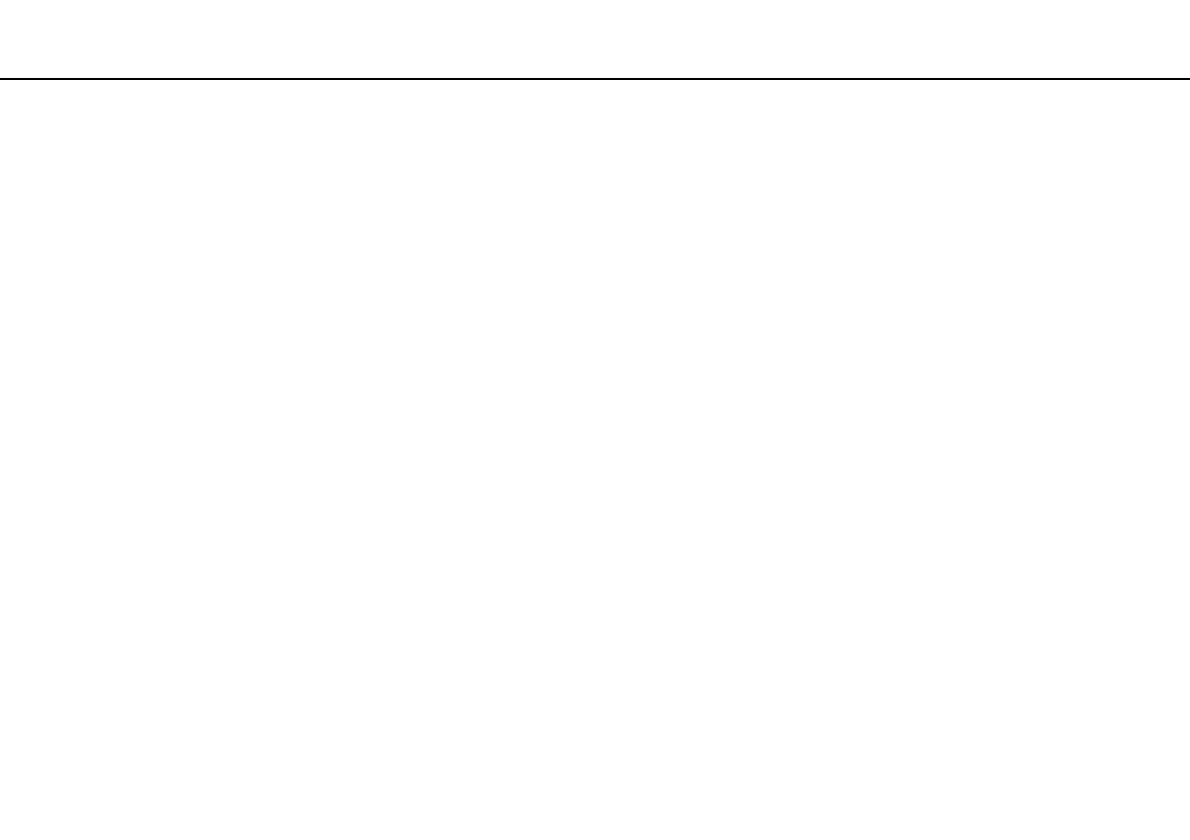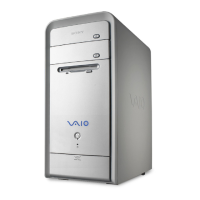83
nN
Precautions >
Handling the LCD Screen
Handling the LCD Screen
❑ Do not leave the LCD screen facing the sun. This could damage the LCD screen. Be sure to block direct sunlight when
using your computer near a window.
❑ Do not scratch the surface of the LCD screen or exert pressure on it. This could cause a damage.
❑ Using your computer in low temperature conditions may produce a residual image on the LCD screen. This is not a
malfunction. When the computer returns to normal temperature, the screen returns to normal.
❑ A residual image may appear on the LCD screen if the same image is displayed for an extended period of time. The
residual image disappears after a while. You can use a screen saver to prevent residual images.
❑ The LCD screen becomes warm during operation. This is normal and does not indicate a malfunction.
❑ The LCD screen is manufactured using high-precision technology. You may, however, see tiny black points and/or bright
points (red, blue, or green) that continuously appear on the LCD screen. This is a normal result of the manufacturing
process and does not indicate a malfunction.
❑ Do not change the LCD screen orientation setting in the Tablet PC Settings window even when there are change options
available for selection, as this may make your computer unstable. Sony assumes no liability for any malfunctions arising
from changes to the settings.
❑ Do not exert pressure on the LCD screen lid with the lid closed as it may scratch the LCD screen or soil it.
