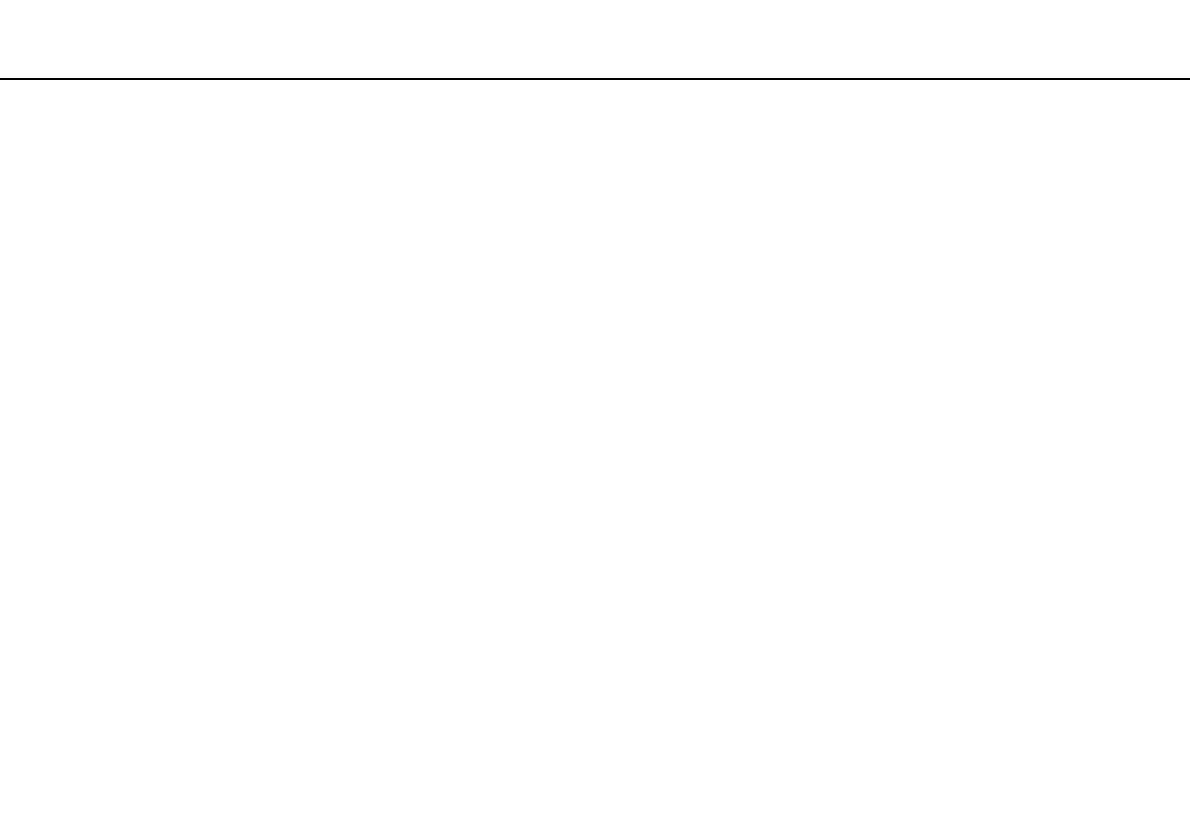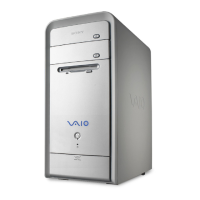85
nN
Precautions >
Handling the Built-in Camera
Handling the Built-in Camera
❑ Do not touch the lens protection cover of the built-in camera, as it may cause scratches on the cover and such scratches
will appear on the captured images.
❑ Do not let the direct sunlight get into the lens of the built-in camera regardless of your computer's power state, as it may
cause the camera to malfunction.
