1
Welcome.......................................................9
Using Your VAIO Computer .....................11
Using the Keyboard...................................................12
Functions of the keyboard keys .........................................13
Combinations and functions with the Windows key .........14
Indicators ...........................................................................15
Combinations and functions with the Fn key ....................16
Using VAIO Action Setup ........................................19
Using the Jog Dial Control........................................20
Launcher mode ..................................................................20
Guide mode........................................................................21
Using the Jog Dial control with Sony software .................21
Using the Jog Dial control with other software .................22
Internal timer......................................................................23
Using Memory Stick Media......................................24
Types of Memory Stick media...........................................24
Notes on using Memory Stick media.................................26
Using PC Cards.........................................................28
To insert PC card ...............................................................28
To remove a PC Card while your computer is on..............29
Notes on PC Cards.............................................................29
Using Power Saving Modes......................................31
Normal mode .....................................................................31
Standby mode ....................................................................31
Hibernate mode..................................................................31
Notes on power saving modes ...........................................32
Connecting a Telephone Cable ................................33
To connect a telephone cable.............................................33
Connecting to a LAN ................................................34
To set up a network............................................................35


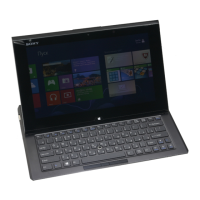
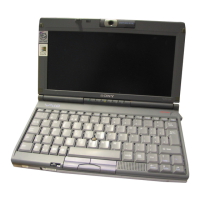





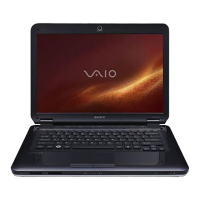
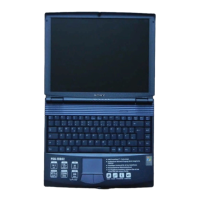

