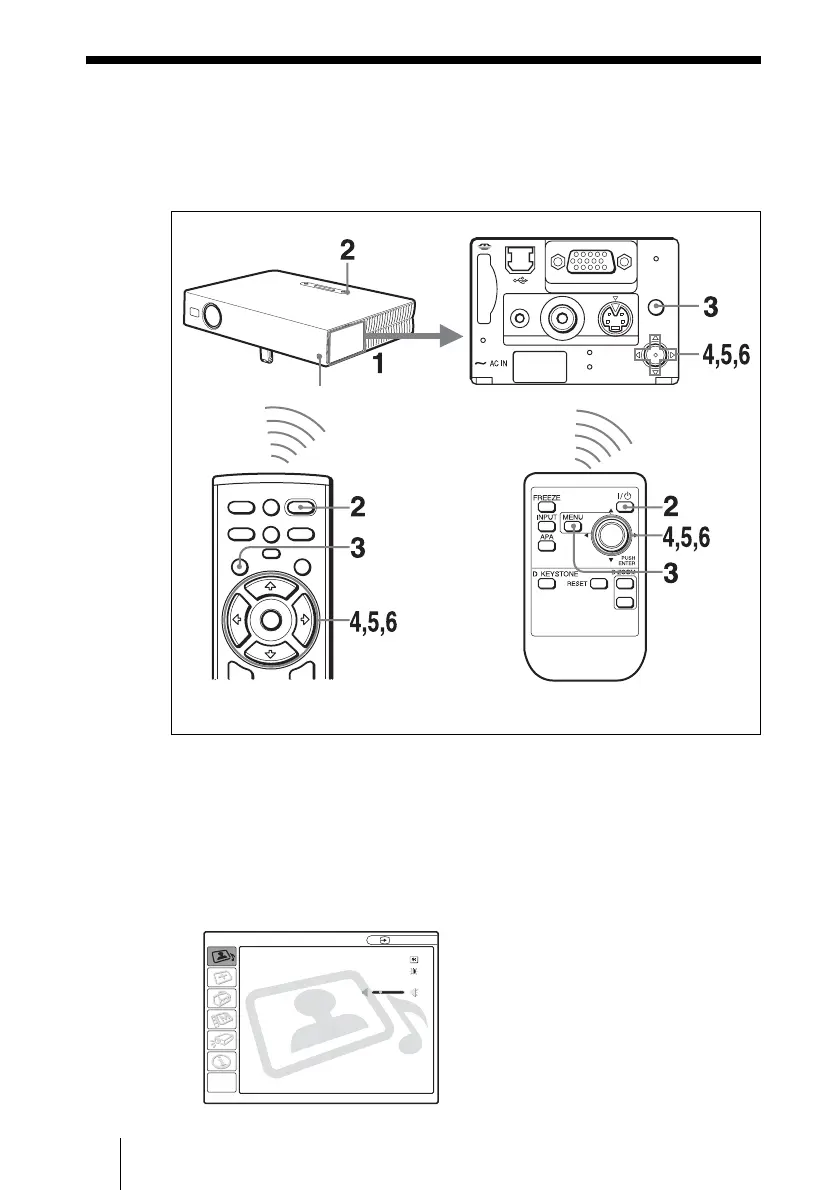ES
22 Selección del idioma del menú
Selección del idioma del menú
Es posible seleccionar el idioma que se desee entre los trece existentes para el
menú y demás indicaciones en pantalla. El ajuste de fábrica es el idioma inglés.
Para cambiar el idioma del menú, haga lo siguiente:
1 Abra el panel de conectores y, a continuación, enchufe el cable de
alimentación de CA en una toma mural.
2 Pulse la tecla I / 1 para encender el proyector.
3 Pulse la tecla MENU.
Aparecerá el menú.
El menú actualmente seleccionado se muestra como un botón amarillo.
I / 1
INPUT
FREEZE
MENU ENTER
KEYSTONE
MS SLIDE
APA
PIC
MUTING
AUDIO VIDEO
POWER
SAVING
MENU
PUSH
ENTER
S VIDEO
TEMP/FAN
LAMP/COVER
INPUT A
PRO
ACCESS
Detector frontal de control remoto
Para el VPL-CS6/CX6 Para el VPL-EX1
PICTURE SETTING
Picture Mode: Standard
Adjust Picture...
Volume: 30
Input A