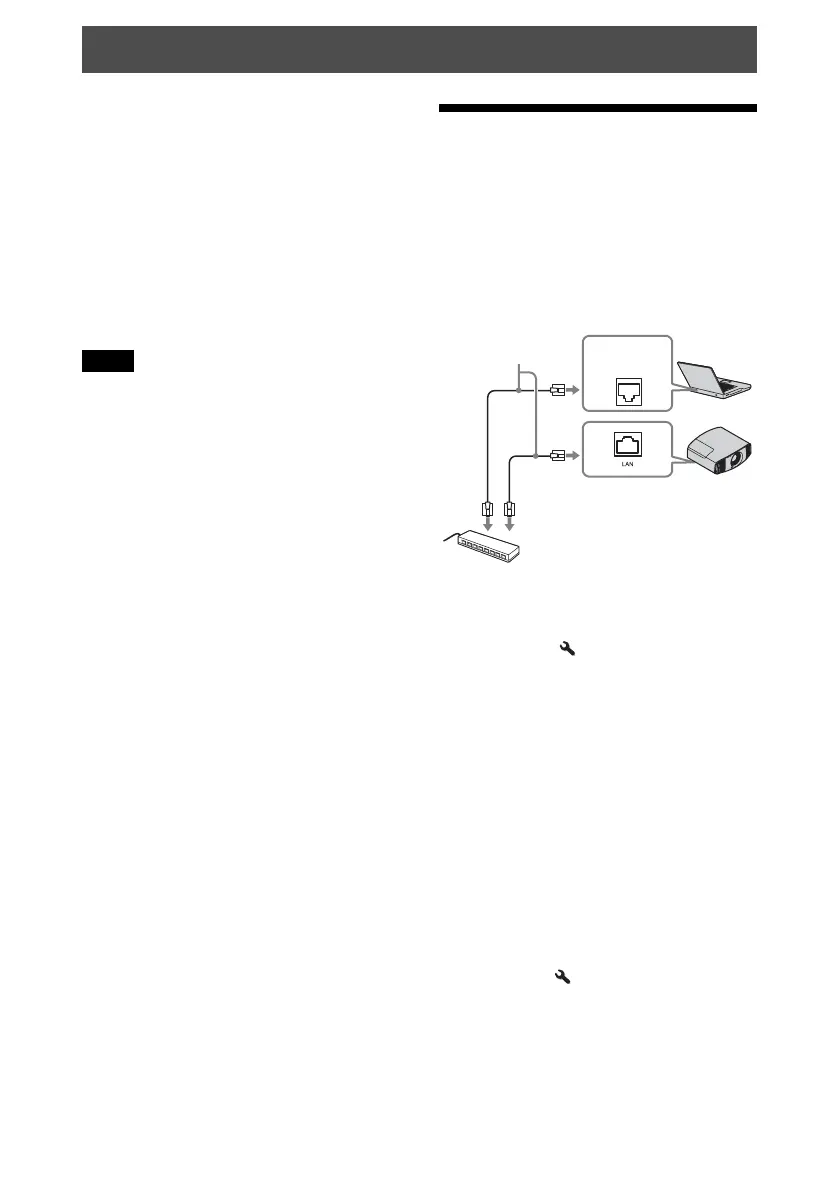39
Connection to the network allows you to
operate the following features:
• Checking the current status of the unit
via a Web browser.
• Making the network settings for the
unit.
• Network monitoring and controlling
with control protocol (Advertisement,
ADCP, AMX DDDP (Dynamic Device
Discovery Protocol), Crestron
RoomView, Control4).
• When connecting this projector with the
network, consult with the person who sets up
the network. The network must be secured.
• When using this projector connected with the
network, access the Control window via a
Web browser and change the access
limitation of the factory preset values
(page 41). It is recommended to change the
password regularly.
• When the setting on the Web browser is
completed, close the Web browser to log out.
• The menu displays used for the explanation
below may be different depending on the
model you are using.
• Supported Web browsers are Internet
Explorer 8/9/10/11.
• The menu displays only English.
• If the browser of your computer is set to [Use
a proxy server] when you have access to the
unit from your computer, click the check
mark to set accessing without using a proxy
server.
• AMX DDDP is not compatible with IPv6.
• These network functions are available when
the unit is turned on.
Displaying the
Control Window of
the Unit with a Web
Browser
1 Connect the LAN cable.
2 Set the network settings for the unit
using “Network Setting” on the
Installation menu
(page 37).
3 Start a Web browser on the computer,
enter the following in the address field,
then press the Enter key on your
computer.
http://xxx.xxx.xxx.xxx
(xxx.xxx.xxx.xxx: IP address for the
unit)
When connecting by the IPv6
address
http://[xxxx:xxxx:- xxxx]
You can confirm the IP address of the
unit under “Network Setting” on the
Installation menu.
The following window appears in the
Web browser:
Using Network Features
Notes
LAN
Connector
LAN cable
(straight type)
(not supplied)
Hub, router, etc.
