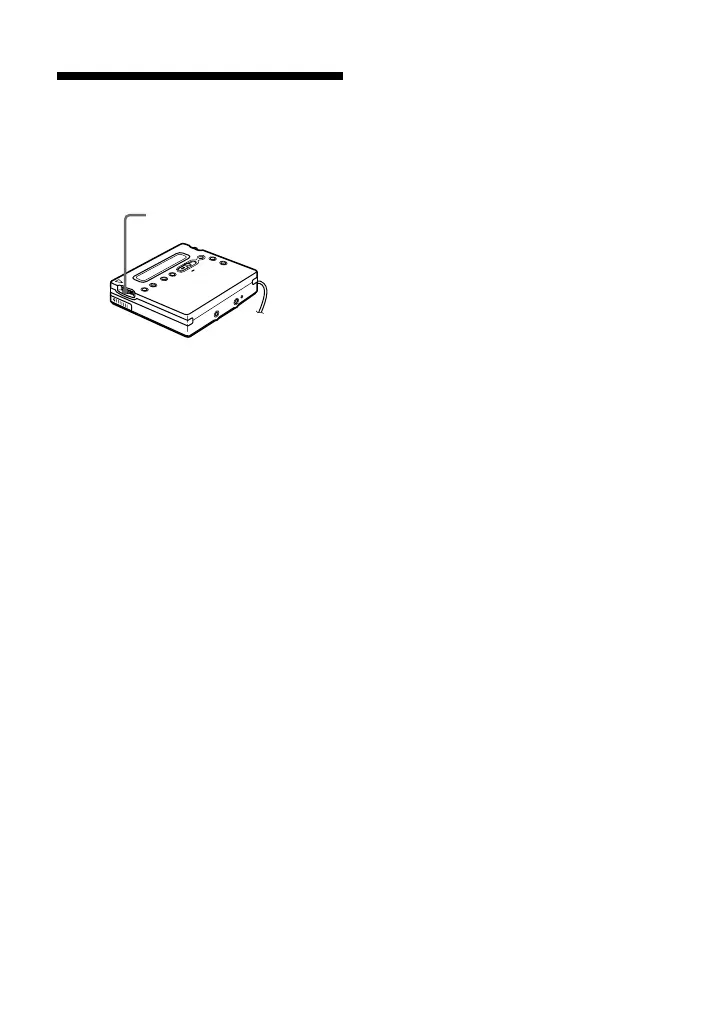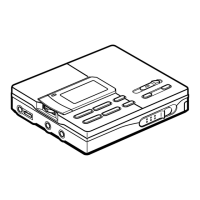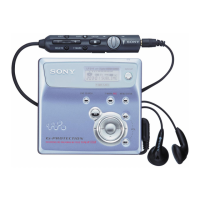56
Turning off the beep
sound
You can turn off the beep sound in the
headphones/earphones.
1 Press the jog lever (L).
2 Flip the jog lever (L) until “BEEP”
flashes in the display and then press
the jog lever (L).
3 Flip the jog lever (L) until “BEEP
OFF” flashes in the display, and then
press the lever.
To turn on the beep sound
Select “BEEP ON” in step 3.
Jog lever (L)
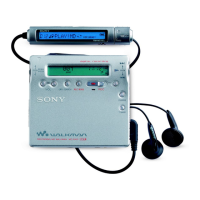