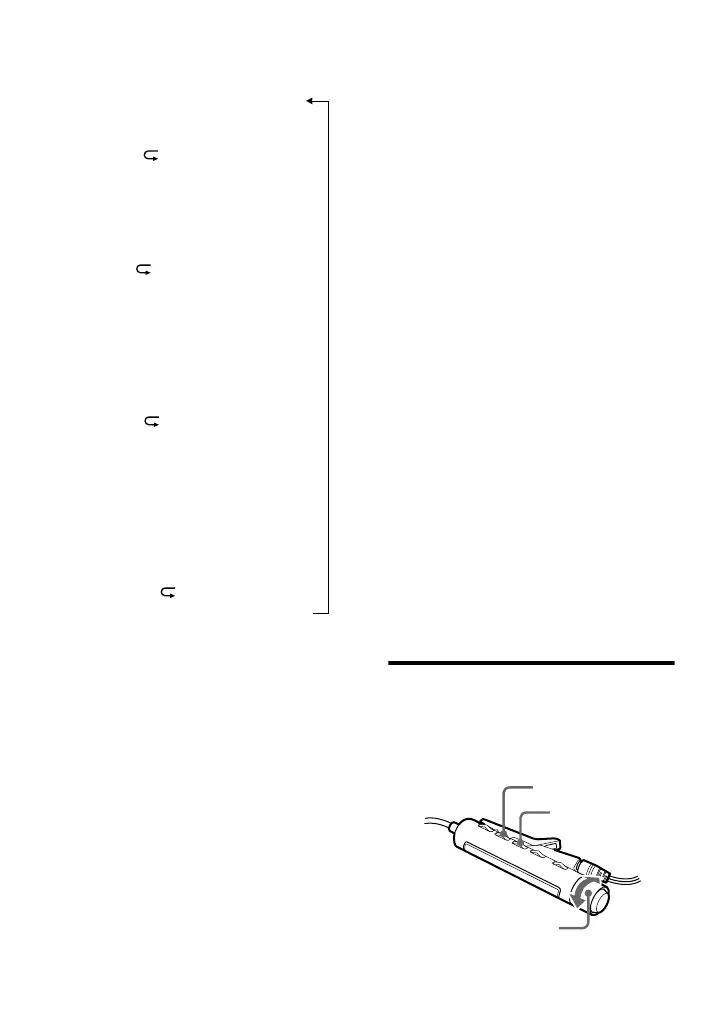46
Indication A/B (Play mode)
Normal/— (All the tracks are
played once.)
r
AllRepeat/ (All the tracks are
played repeatedly.)
r
1 Track/1 (A single track is
played.)
r
1 Repeat/ 1 (A single track is
played repeatedly.)
r
Shuffle/SHUF (After the
currently selected track finishes
playing, the remaining tracks are
played in random order)
r
Shuf. Rep/ SHUF (After the
currently selected track finishes
playing, the remaining tracks are
played repeatedly in random
order.)
r
PGM/PGM (Tracks are played in
the order that you specified.)
r
PGMRepeat/ PGM (Tracks
are played repeatedly in the order
that you specified.)
Creating a Program (Program
play)
1 Press the jog dial while “PGM”
flashes in the display in step 2 of
“Selecting a play mode” (page 45).
2 Turn the jog dial to select a track.
3 Press the jog dial to enter a track
number.
4 Repeat step 2 and 3 to program more
tracks.
5 Press the jog dial for 2 seconds or
more.
The program is set and the playback
starts from the first track.
z
• The program play setting will be remain in
memory even after playback finished or is
stopped.
• You can set the program play up to 20 tracks.
• The settings can be stored to the Personal Disc
Memory (page 51).
• You can specify the playback mode for a
selected group when the group mode is on. To
activate the group mode, see “Selecting and
playing desired groups (Group skip mode)”
(page 44).
• The play mode can also be selected when the
recorder is stopped.
Notes
• All program settings are lost when the lid of
the recorder is opened.
• If the recorder is stopped and left inactive for
5 minutes in the middle of a programming
operation, the tracks selected up to that point
are entered as the program.
• If you try to switch the group mode on or off
while programing tracks, “SORRY” appears
in the display and the group mode does not
change.
• If you turn the group mode on during program
play, the program setting is canceled.
On the remote control
You can select various play mode using
the PLAYMODE and RPT/ENT buttons
on the remote control.
PLAYMODE
RPT/ENT
Control
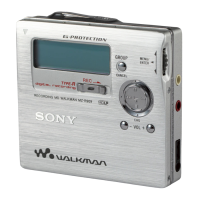