Do you have a question about the Sony Walkman WM-DD 3 and is the answer not in the manual?
Details on stereo minijacks for headphone connection.
Key technical details including tape, frequency response, power, and dimensions.
Highlights of the device's capabilities, such as Disc Drive and Dolby NR.
Important warnings and guidelines before removing or replacing chip components.
Step-by-step instructions for connecting new chip components, including soldering.
Detailed steps for taking the device apart, with diagrams for control and cassette panels.
Instructions for reassembling the control panel and mechanical unit.
General safety and operational precautions to follow before making adjustments.
Procedures for torque measurement, head height, and pinch roller pressure.
Steps to adjust head height for optimal tape playback and eliminate curl/twist.
Method for measuring and adjusting pinch roller pressure for playback mode.
Detailed steps for correctly installing the motor section into the device.
Procedure to minimize wow and flutter by adjusting motor position and related screws.
Procedure to adjust tape speed using a frequency counter and test tape.
Steps to align playback head azimuth for optimal stereo separation and sound quality.
Method for checking audio phase using an oscilloscope and specific test tape.
Visual representation of pin configurations for various semiconductor components.
Reference chart showing the placement of semiconductor components on the circuit boards.
Important information regarding capacitor and resistor specifications used in the schematic.
Detailed internal block diagrams for IC301, IC302, IC303, IC601, and IC602.
Explanations for part numbering, stocking status, and appearance color indications.
Detailed illustration of device components with their corresponding part numbers.
Comprehensive list of all parts, their part numbers, descriptions, and remarks.
| Type | Portable Cassette Player |
|---|---|
| Model | WM-DD3 |
| Brand | Sony |
| Features | Dolby B Noise Reduction |
| Motor | DC motor |
| Power Source | 2 x AA batteries |
| Playback Speed | 1.875 ips |






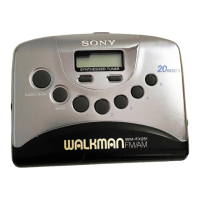





