
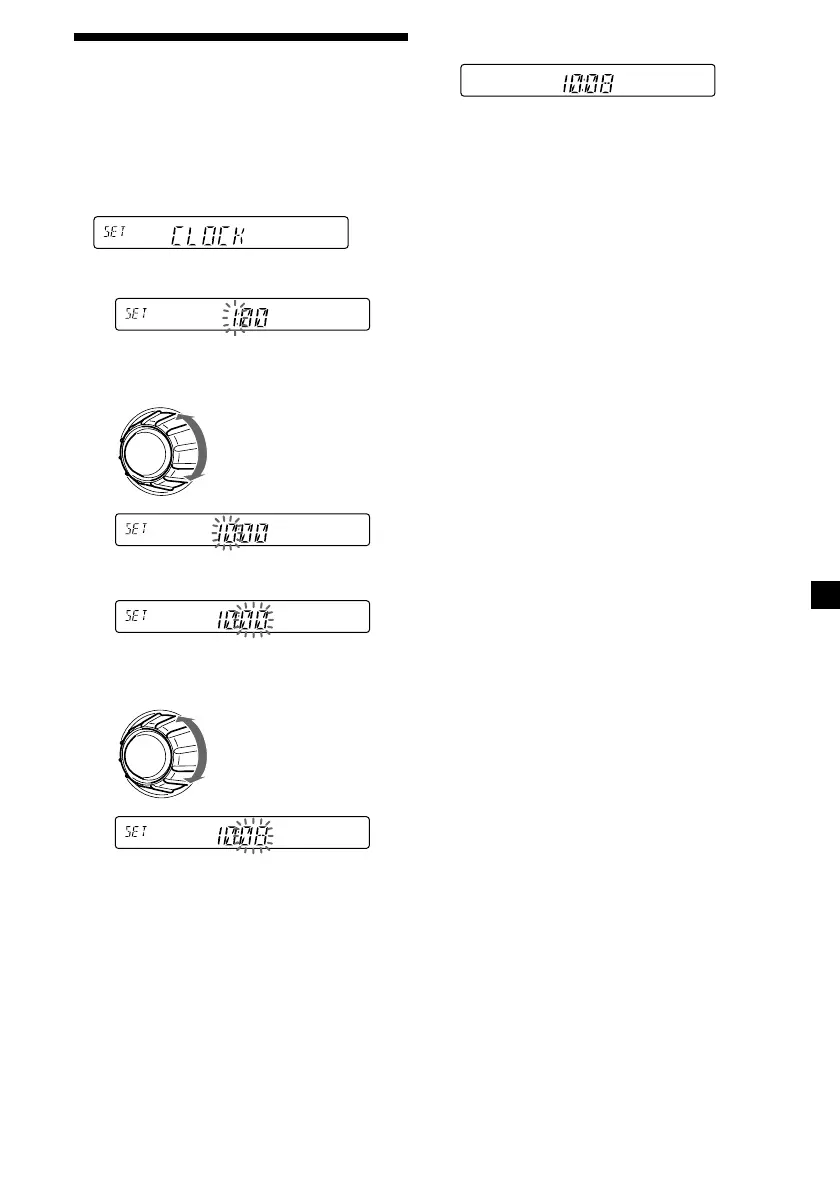 Loading...
Loading...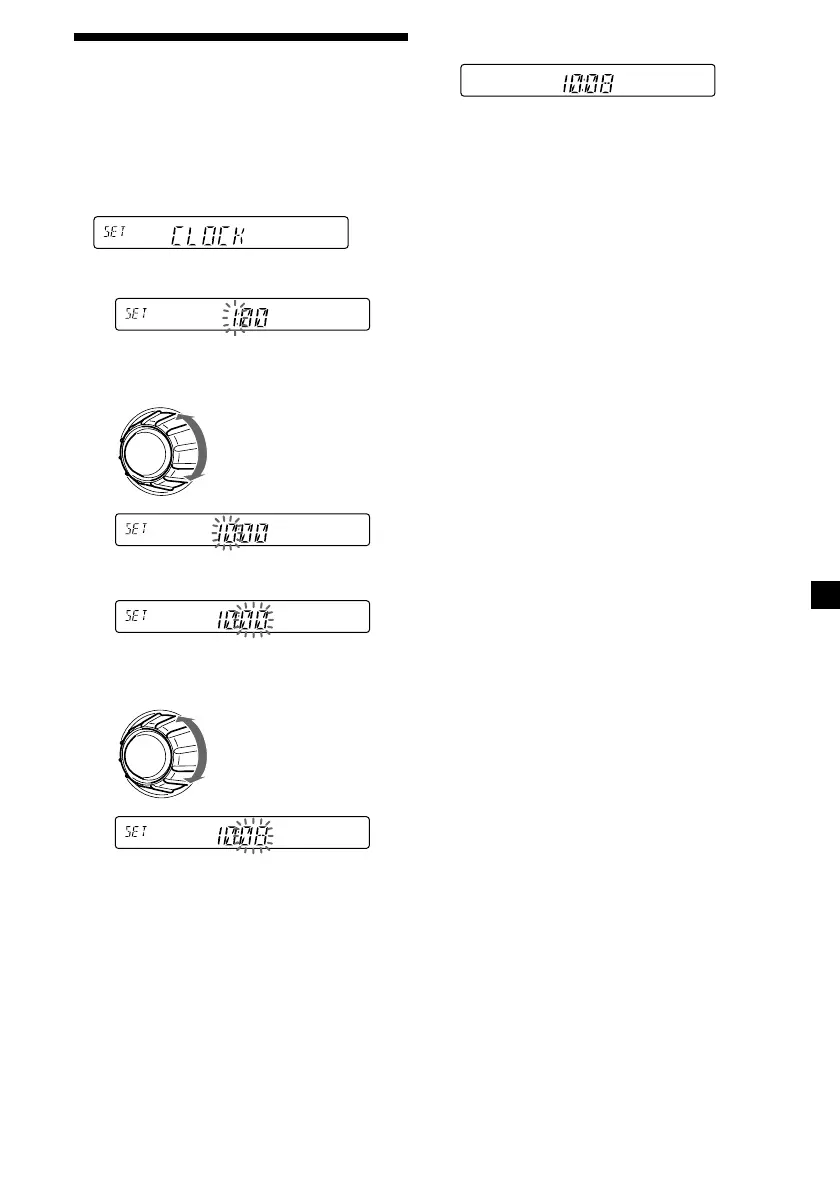
Do you have a question about the Sony XR-C33R and is the answer not in the manual?
| Display Type | LCD |
|---|---|
| Cassette Player | Yes |
| Channels | 4 |
| Built-in Amplifier | Yes |
| MP3 Playback | No |
| WMA Playback | No |
| USB Port | No |
| Aux Input | No |
| Bluetooth | No |
Details about the optional rotary commander accessory.
Proper handling and storage of cassette tapes to ensure optimal playback.
Recommendations and warnings regarding the use of long cassette tapes.
Procedure to reset the unit before first use or after battery replacement.
Steps to remove and reattach the front panel for security and protection.
How to insert a cassette and start playback automatically.
Methods for fast-winding tapes and using AMS to skip tracks.
Cycling through display options like tape, frequency, and clock.
Using Best Tuning Memory (BTM) to automatically store strongest stations.
Introduction to Radio Data System features for FM stations.
How station names appear in the display when receiving RDS data.
Cycling through display options for RDS information.
Attaching appropriate labels to the rotary commander based on mounting.
Modifying bass, treble, balance, and fader settings.
Temporarily reducing volume and reversing commander control direction.
Selecting and starting playback from connected CD or MD units.
Cycling through display options like disc name, artist name, and track name.
Enabling automatic scrolling for long disc/track names on CD TEXT or MD.
Guidance on maintaining the unit, including fuse replacement procedures.