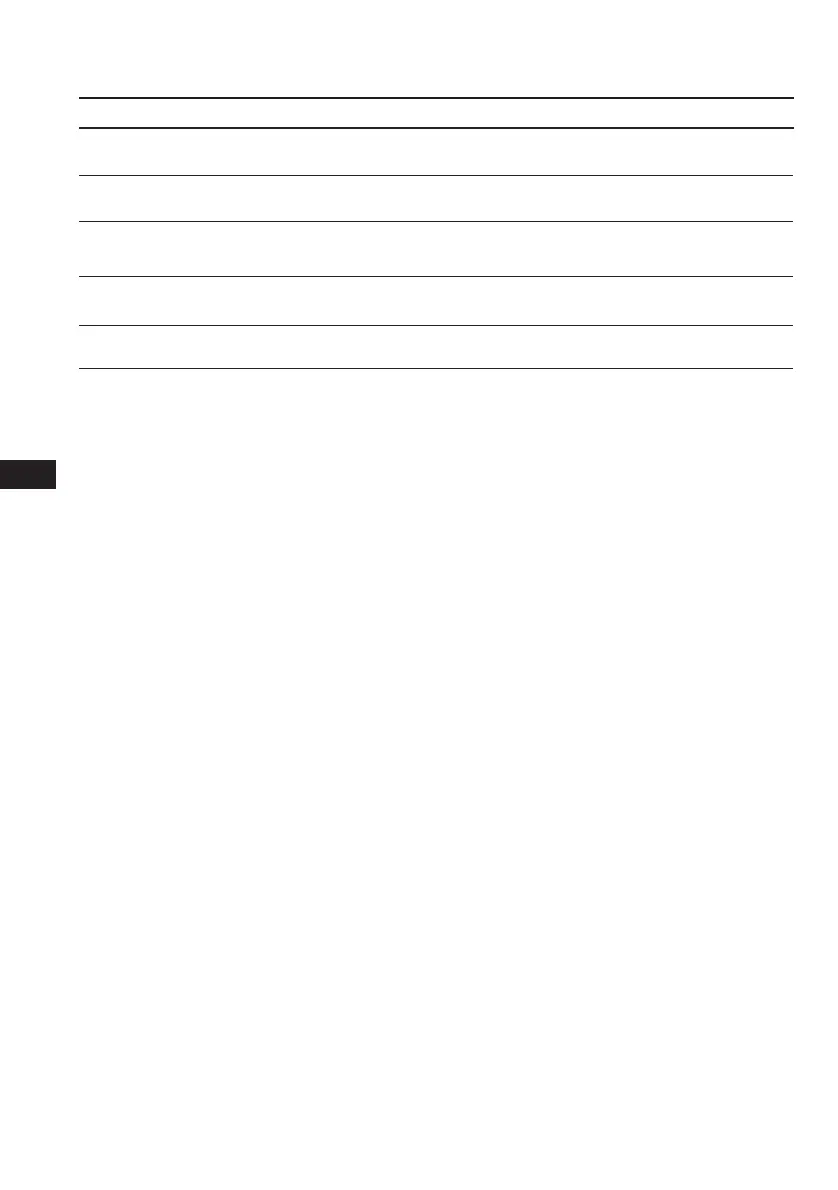16
EN
Error displays (XR-C5100 only) (when the optional MD/CD unit(s) is connected)
The following indications will flash for about five seconds and an alarm sound will be heard.
Display Cause
The disc magazine is not inserted in
the MD/CD unit.
No disc is inserted in the disc
magazine.
The disc is dirty.
The disc is inserted upside down.
The MD/CD unit cannot be operated
because of some problem.
The ambient temperature is more than
50° C (122° F) .
Solution
Insert the disc magazine with discs
into the MD/CD unit.
Take out the magazine and insert a
disc.
Clean the disc.
Insert the disc correctly.
Press the reset button on the unit.
Wait until the temperature goes
below 50° C (122° F).
If the above-mentioned solutions do not help to improve the situation, consult your nearest Sony
dealer.
E-01
E-02
E-04
E-99
TEMP
