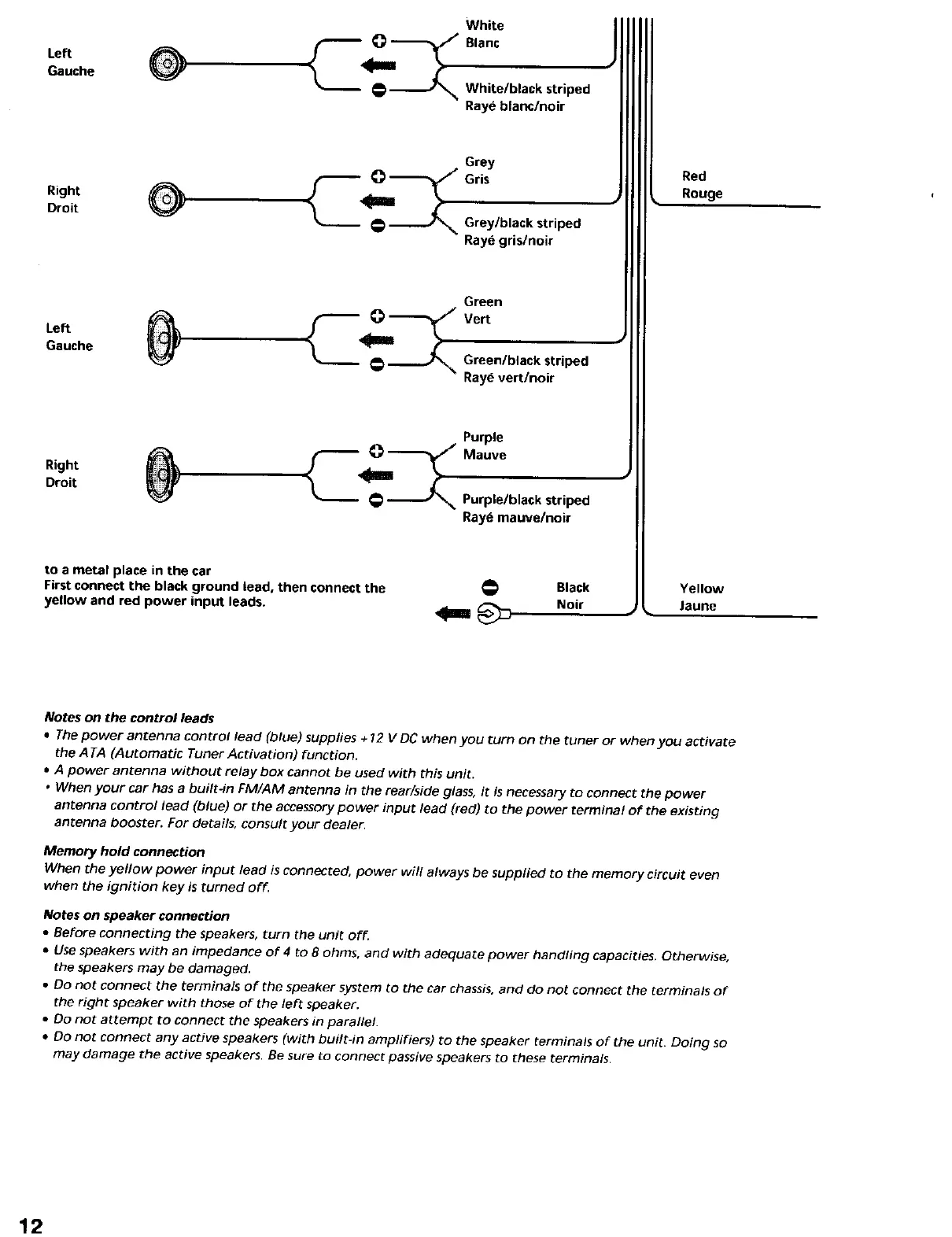Le. 0
Gauche
White
Raye blanc/noir
Right O
Droit
Grey
Grey/black striped
Raye gris/noir
'e.
Gauche
Green
Vert
Green/black striped
Raye vert/noir
Right
Droit
Purp,e
Mauve
Purple/black striped
Ray_ mauve/noir
to a metal place in the car
First connect the black ground lead, then connect the
yellow and red power input leads.
Black
Noir
Red
Rouge
Yellow
Jaune
Notes on the control leads
• The power antenna control lead (blue) supplies + 12 V DC when you turn on the tuner or when you activate
the A TA (Automatic Tuner ActivaUon) function.
• A power antenna without relay box cannot be used with this unit.
• When your car has a built-in FM/AM antenna in the rear/side glass, it is necessary to connect the power
antenna control lead (blue) or the accessory power input lead (red) to the power terminal of the existing
antenna booster. For details, consult your dealer,
Memory hold connection
When the yellow power input lead is connected, power will always be supplied to the memory circuit even
when the ignition key is turned off.
Notes on speaker connection
• Before connecting the speakers, turn the unit off.
• Use speakers with an impedance of 4 to 8 ohms, and with adequate power handling capacities. Otherwise,
the speakers may be damaged.
• Do not connect the terminals of the speaker system to the car chassis, and do not connect the terminals of
the right speaker with those of the left speaker.
• Do not attempt to connect the speakers in parallel.
• DO not connect any active speakers (with built-in amplifiers) to the speaker terminals of the unit. Doing so
may damage the active speakers. Be sure to connect passive speakers to these terminals.
12
