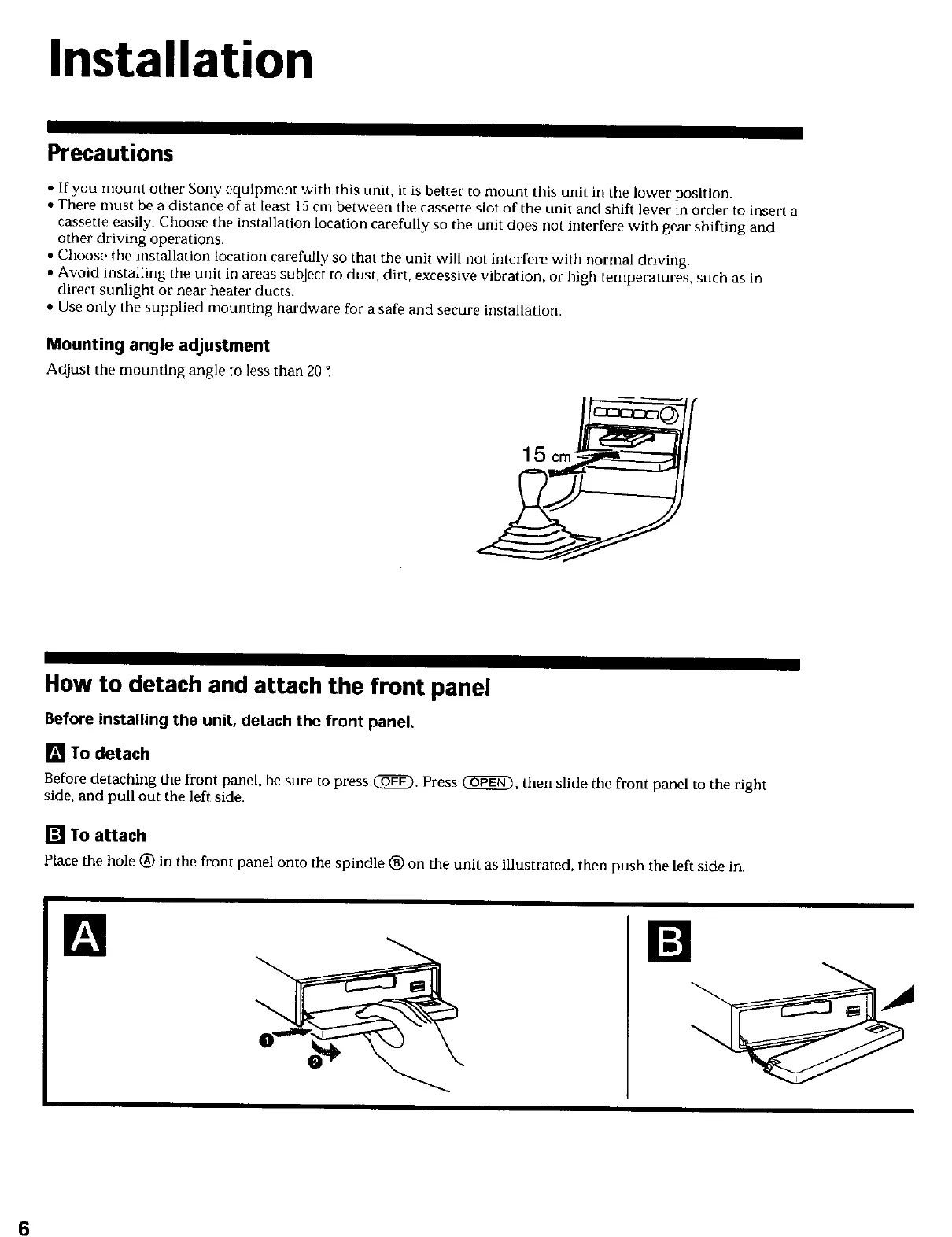Installation
Precautions
• lfyou mount other Sony equipment with this unit, it is better to mount this unit in the lower position.
• There must be a distance of at least 15 cm between the cassette slot of the unit and shift lever in order to insert a
cassette easily. Choose the installation location carefully so the unit does not interfere with gear shifting and
other driving operations.
• Choose the installation location carefully so that the unit will not interfere with normal driving
• Avoid installing the unit in areas subject to dust, dirt, excessive vibration, or high temperatures, such as in
direct sunlight or near heater ducts.
• Use only the supplied mounting hardware for a safe and secure installation.
Mounting angle adjustment
Adjust the mounting angle to less than 20
How to detach and attach the front panel
Before installing the unit, detach the front panel,
[] To detach
Before detaching the front panel, be sure to press _. Press _, then slide the front panel to the right
side, and pull out the left side.
[] To attach
Place the hole (_) in the front panel onto the spindle _) on the unit as illustrated, then push the left side in.
M
6
