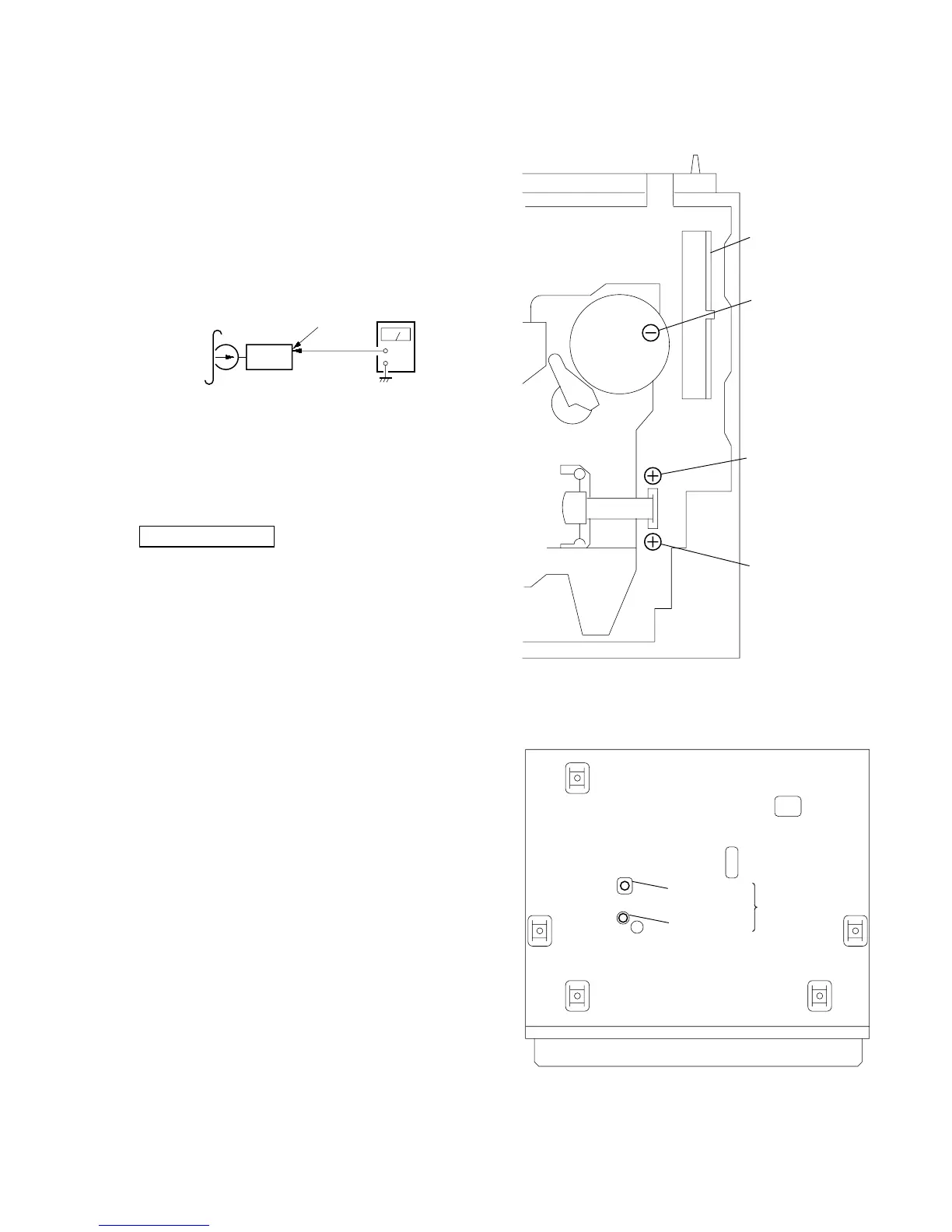25
Dolby Level Adjustment
Setting:
[SOURCE] button : ON
Preset
[MENU] (PLAY MODE) and
[DISC ] buttons : NR off
[SOUND] (BAS) button : Center
[SOUND] (TRE) button : Center
[SOUND] (BAL) button : Center
[SOUND] (FAD) button : Center
[+] (VOL) button : Maximum
Procedure:
1. Put the set into the FWD PB mode.
2. Adjust RV400 (L-CH) and RV401 (R-CH) so that the level
meter reading is –6±0.5 dB (0.37 to 0.41 V).
Tuner section adjustments are done automatically in this set.
set
+
–
test tape
P-4-D400
(400Hz, 0 dB)
level mete
