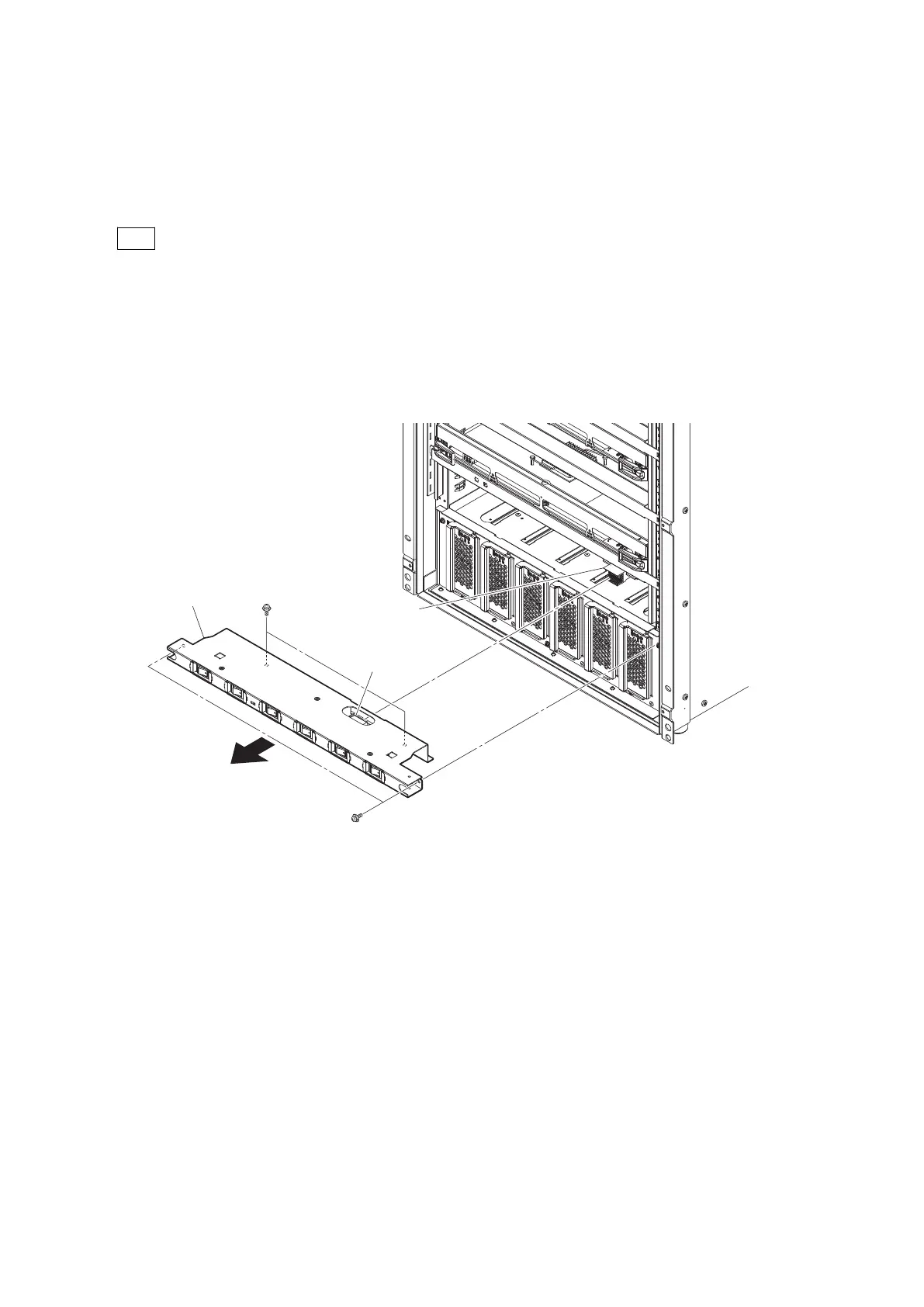4-10. CN-4018 Board
Preparation
1. Remove the front panel. (Refer to “4-2. Front Panel”)
2. Remove the front board. (Refer to “4-6. Front Board”)
Tip
Remove as many front boards as needed to easily remove the screws for removing of the SW panel.
Procedure
1. Remove the SW panel.
(1) Remove the four screws.
(2) Draw the SW panel to the arrow, disconnect the connector (CN007) on the CN-4018 board from the connector
on the CN-4019 board.
PSW3 x 6
SW panel
PSW3 x 6
Connector
(CN-4019 board)
CN005
(CN-4018 board)
XVS-9000-C/XVS-8000-C/XVS-7000-C/XVS-6000-C
4-22
