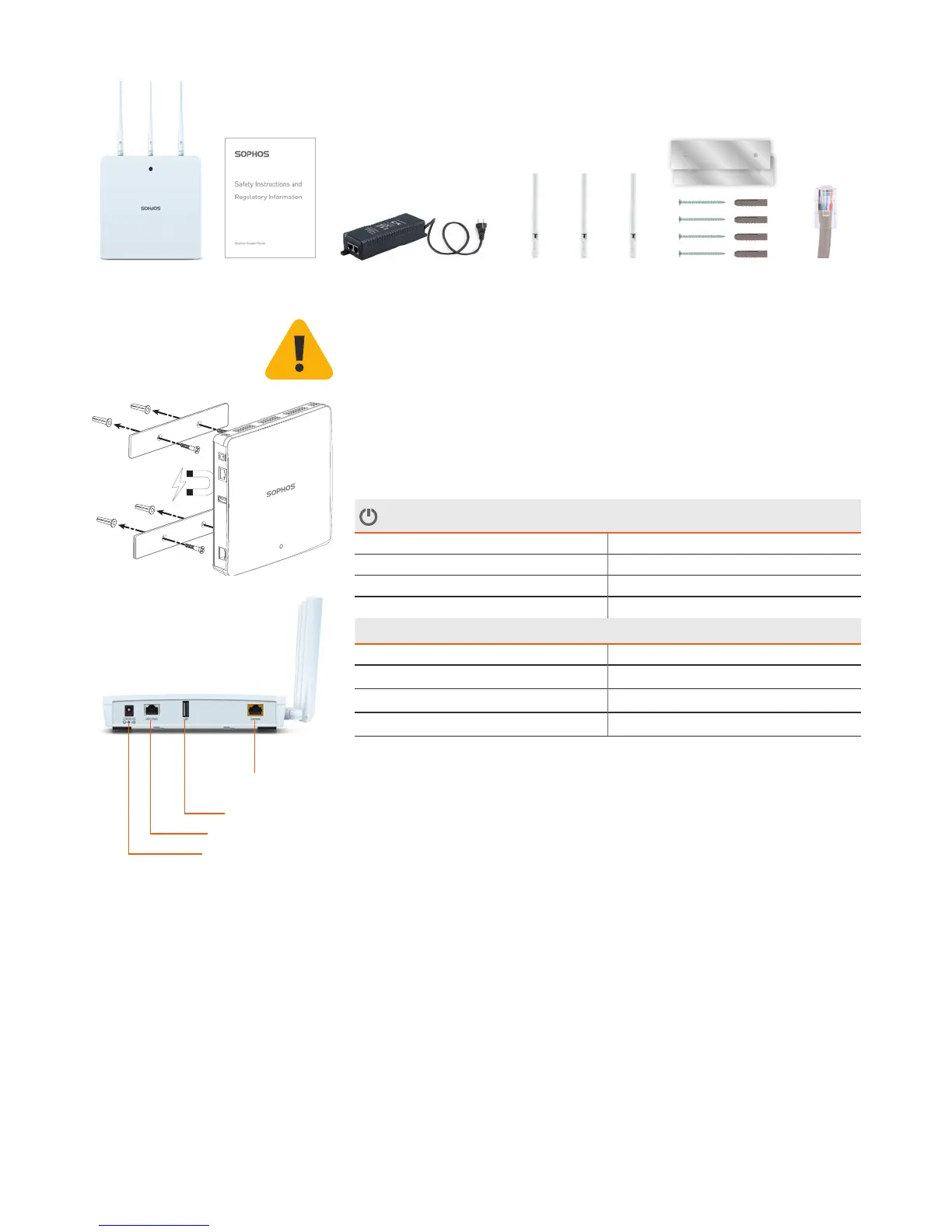AP 100
Scope of supply
Important note: Sophos AP 100 requires Sophos UTM V 9.207 to be installed.
Mounting instructions
The Sophos AP 100 can be mounted on the wall. A mounting kit is included in
delivery.
Controls
LED
Green - blinking slowly AP is booting
Green - blinking rapidly Network connectivity
Orange - blinking slowly No connection to the Sophos UTM
Orange - blinking rapidly Firmware update
Interfaces and buttons
12V DC-IN Power
LAN (PoE) 10/100/1000 Base-TX interface
Console Console access for debugging purposes
USB Currently not used; reserved for future use
Console
USB
10/100/1000 Base-TX
Power
Sophos AP 100 Security Notes Power-over-Ethernet (PoE)
injector + power cord
Ethernet cable4 screws, dowels
and metal plates
3 Detachable dipole antenna