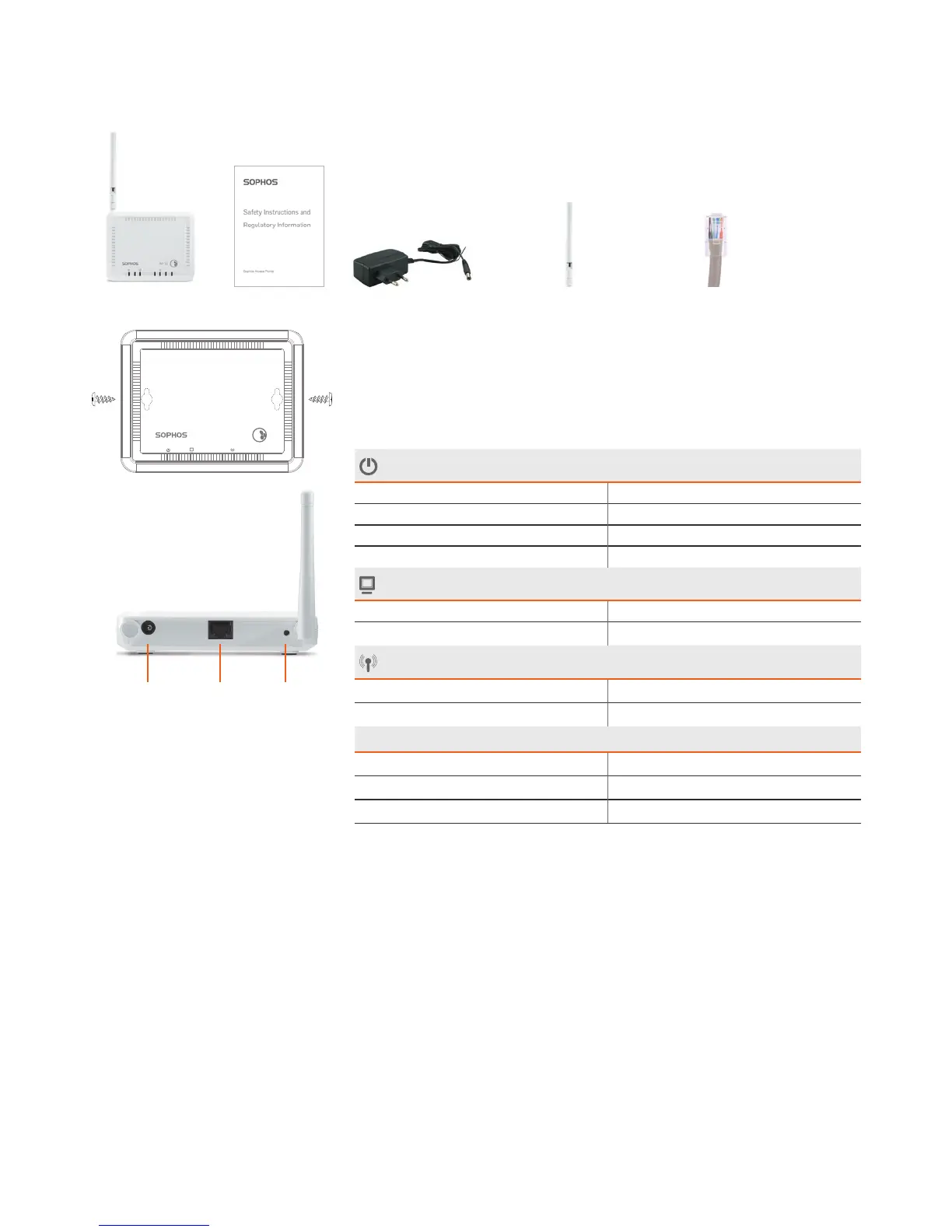AP 10
Scope of supply
Mounting instructions
The Sophos AP 10 can be mounted on the wall. Screws are not included in delivery.
Only use screws whose dimensions correspond with the mounting holes on the back
side.
Controls
Power (LED display)
Off Power off
On continuously Power on
Blinking rapidly Firmware update
Blinking slowly No connection to the Sophos UTM
LAN connection (LED display)
On continuously Network connection, no activity
Blinking Network activity
WLAN access (LED display)
On continuously Network connection, no activity
Blinking Network activity
Interfaces and buttons
DC-IN Power
RJ45 10/100 Base-TX interface
Reset Currently not supported
Reset10/100 Base-TXPower
AP 10
Sophos AP 10 Security Notes Power supply Detachable dipole antenna Ethernet cable