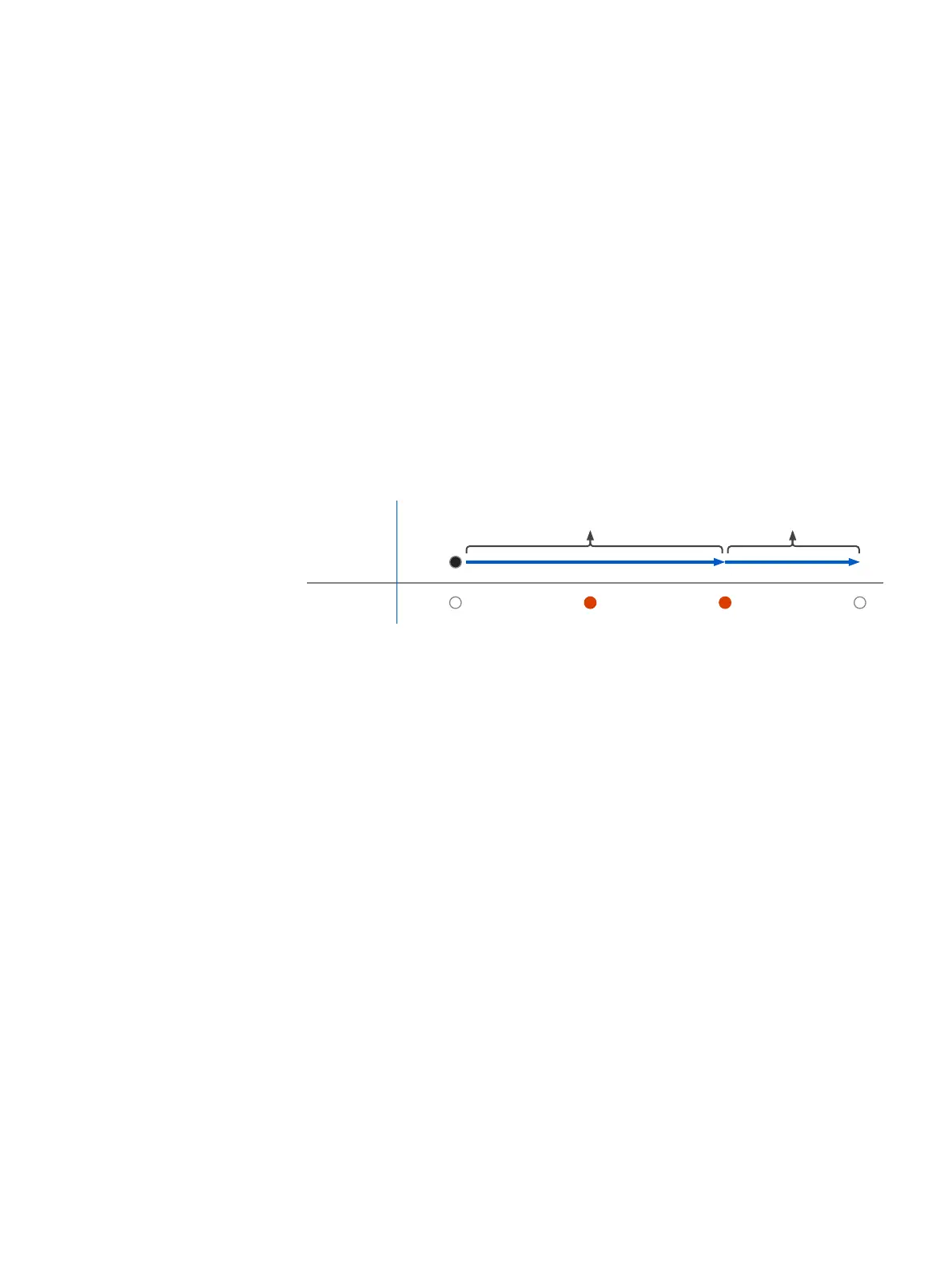4AP6 420(E)/840(E)
Operating Instructions
Reboot & Reset
Your access point can be rebooted with the installed configuration or reset to the factory
default configuration depending on how long you press and hold the reset button.
Reboot with current image and configuration
1. Press reset button
2. Release reset button
3. AP reboots (Status LED will go off, then will start blinking after some
seconds and turn to solid green after reboot is complete)
Reboot with current image and clear configuration
1. Press and hold reset button for 5 sec.
2. Status LED will turn solid red for 5 sec. You can still cancel the configuration
clearance process by releasing the reset button before the Status LED
starts flashing. In that case the AP will reboot as described above.
3. After 5 sec. Status LED will start flashing red.
4. Release reset button (configuration will be cleared).
5. AP reboots with factory default settings.
Reset Button
Status LED
If button released
AP will reboot
Pressed
Solid Flashing
5 Sec
If button released AP will reboot
and config will be cleared
Off
Off
5 Sec
