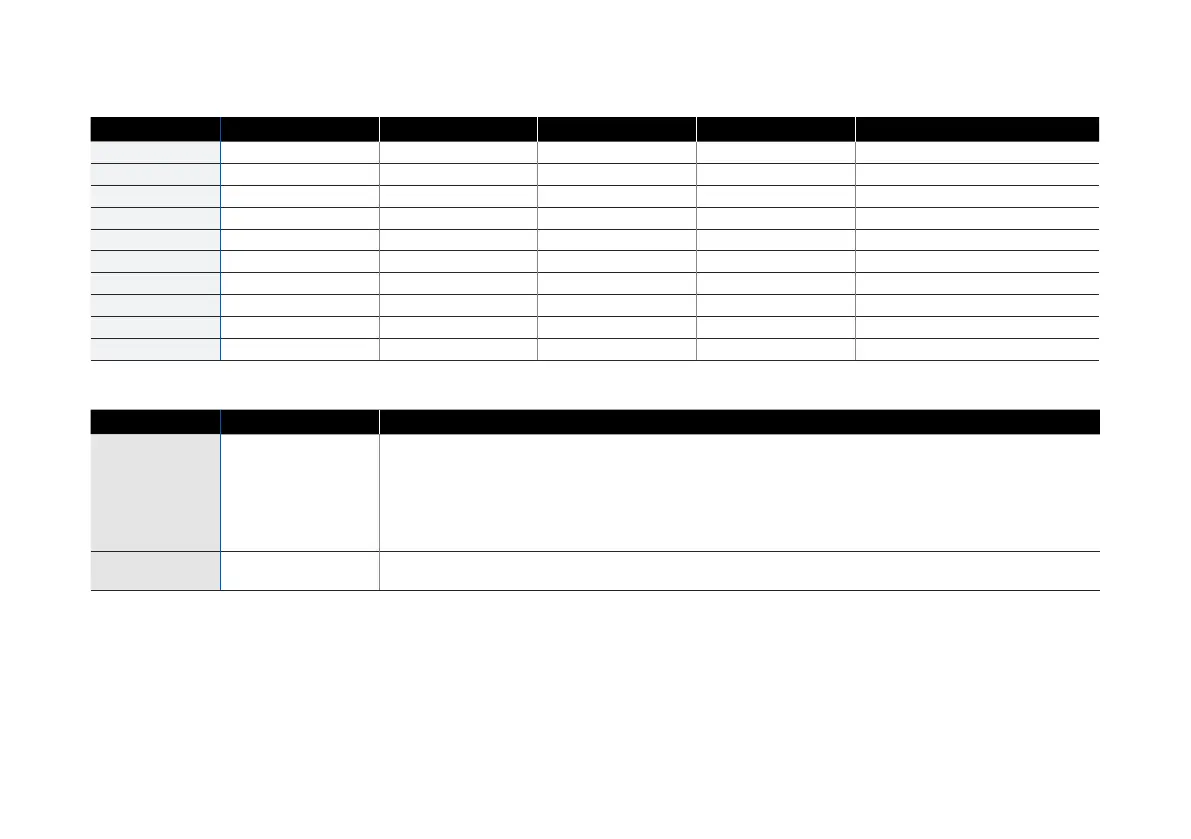3
c) Interfaces
Model 1G LAN Ports 2.5G LAN ports SFP/SFP+ Fiber ports Max. PoE Capacity Max. 15W/30W/60W PoE Devices
CS101-8 8 0 2 SFP N/A N/A
CS101-8FP 8 0 2 SFP 110W 7/3/-
CS110-24 24 0 4 SFP+ N/A N/A
CS110-24FP 24 0 4 SFP+ 410W 24/13/-
CS110-48 48 0 4 SFP+ N/A N/A
CS110-48P 48 0 4 SFP+ 410W 26/13/-
CS110-48FP 48 0 4 SFP+ 740W 48/24/-
CS210-8FP 0 8 4 SFP+ 240W 8/8/4
CS210-24FP 16 8 4 SFP+ 410W 24/13/-
CS210-48FP 32 16 4 SFP+ 740W 48/24/-
Note: All ports on a PoE model are PoE capable according to 802.3af/at standard, CS210-8FP also supports the 802.3bt standard
Other Interfaces Type Comment
COM RJ45 You can connect a serial console to the RJ45 COM port to access the Command Line Interface (CLI).
The required connection settings are:
Ì Bits per second: 115,200
Ì Data bits: 8
Ì Parity: N (none)
Ì Stop bits: 1
Reset Button Press and hold the reset button for 7 seconds to reset the switch to the factory default
settings. All configuration including the login password will be reset.
ENGLISH
Quick Start Guide Sophos Switch Series