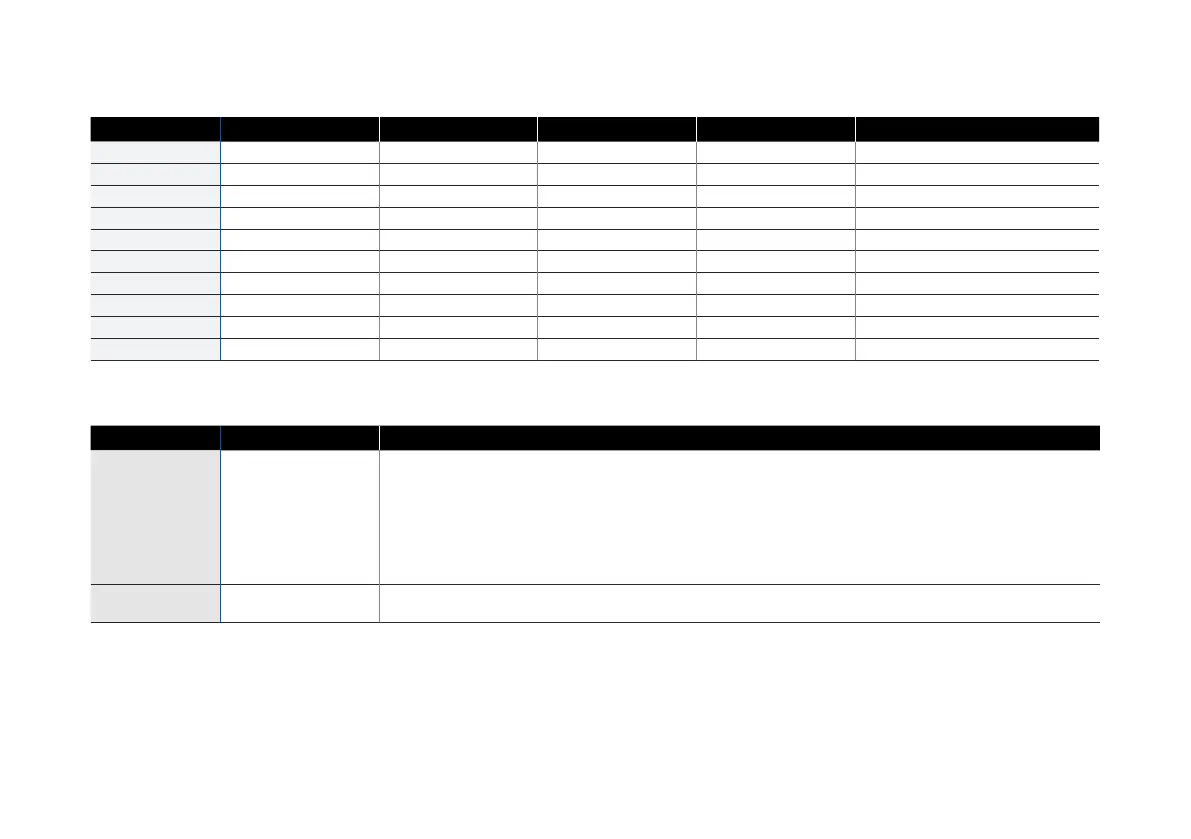21
c) Interfaces
Modèle Ports LAN 1 Go Ports LAN 2,5 Go Ports fibre SFP/SFP+ Capacité PoE Max. Appareils PoE 15W/30W/60W max.
CS101-8 8 0 2SFP S.O. S.O.
CS101-8FP 8 0 2SFP 110W 7/3/-
CS110-24 24 0 4 SFP+ S.O. S.O.
CS110-24FP 24 0 4 SFP+ 410W 24/13/-
CS110-48 48 0 4 SFP+ S.O. S.O.
CS110-48P 48 0 4 SFP+ 410W 26/13/-
CS110-48FP 48 0 4 SFP+ 740W 48/24/-
CS210-8FP 0 8 4 SFP+ 240W 8/8/4
CS210-24FP 16 8 4 SFP+ 410W 24/13/-
CS210-48FP 32 16 4 SFP+ 740W 48/24/-
Remarque: tous les ports du modèle PoE sont compatibles PoE selon la norme 802.3af/at. Le CS210-8FP prend également en charge la
norme 802.3bt
Autres interfaces Type Commentaire
COM RJ45 Vous pouvez connecter une console série au port RJ45 COM pour
accéder à l’interface de ligne de commande (CLI).
Les paramètres de connexion requis sont les suivants:
Ì Bits par seconde: 115200
Ì Bits de données: 8
Ì Parité: N (aucune)
Ì Bits d’arrêt 1
Réinitialiser Bouton Appuyez sur le bouton RESET (réinitialiser) pendant 7 secondes pour restaurer les paramètres d’usine
de votre switch. Tous les paramètres, y compris le mot de passe de connexion, seront réinitialisés.
Guide de démarrage rapide Série Sophos Switch
FRANÇAIS
