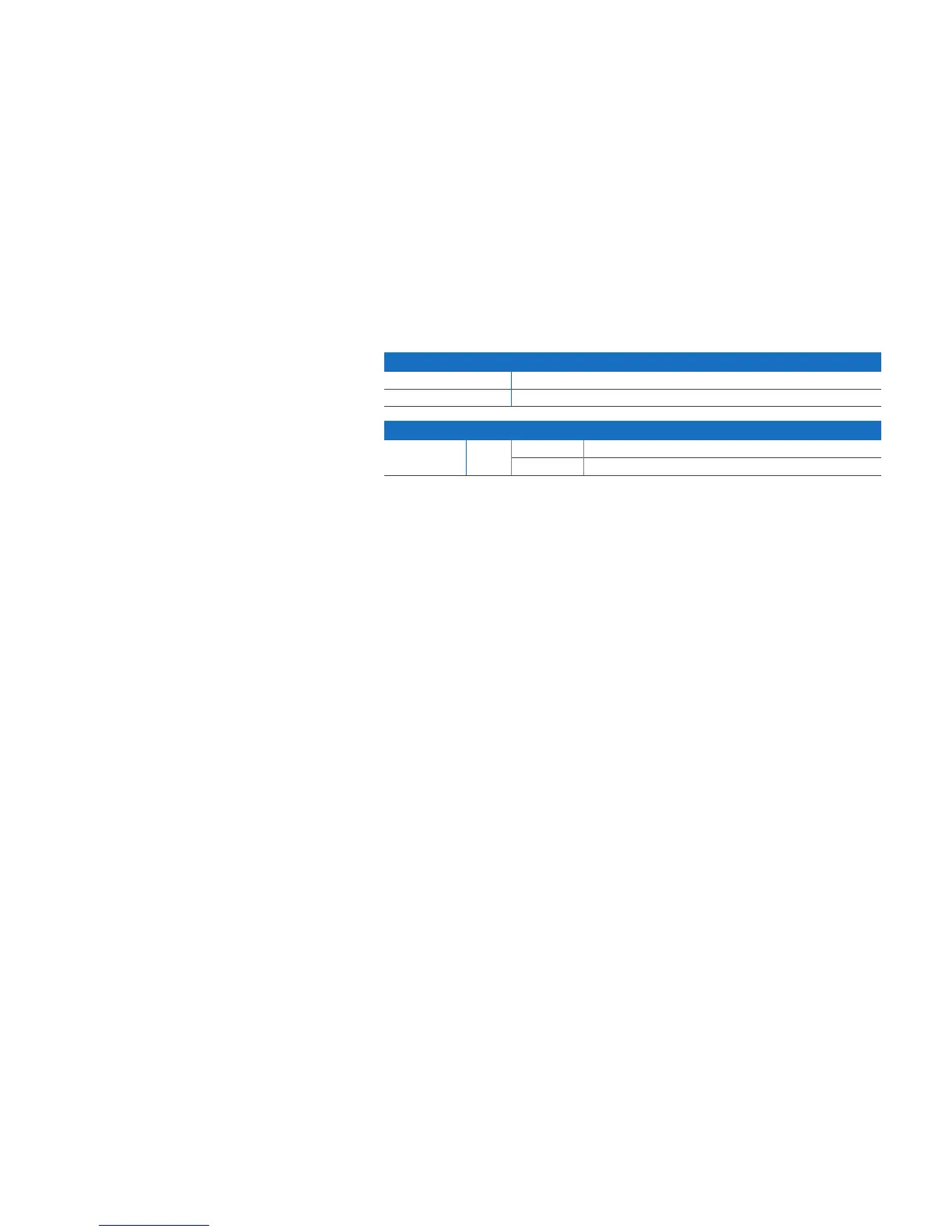6
LAN Bypass (LED Display)
LAN Bypass Active Green
LAN Bypass Off Off
Back side
Power Supply Green Constantly Power
Off No power
6. Support and Documentation
For more information and technical support, please visit
www.sophos.com/en-us/support or contact your local Sophos reseller.
Quick Start Guide XG 210 Rev. 3, XG 230 Rev. 2
