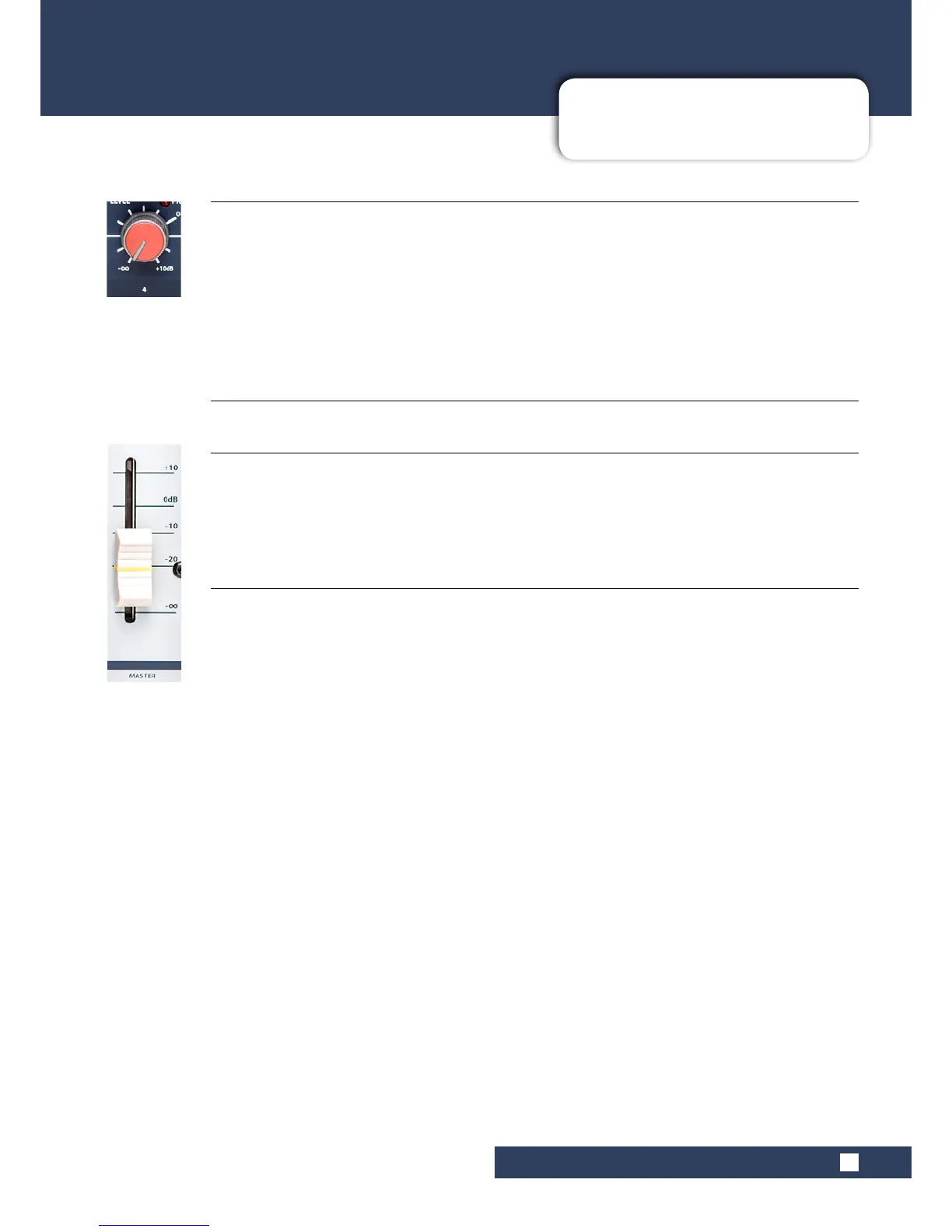5.1.1: MONO INPUT CONTROLS
CHANNEL CONTROLS > MONO INPUT CONTROLS
5.1.1: MONO INPUT CONTROLS
Level
Adjust signal level
The channel level control adjusts level between -innity (no signal), when rotary is rotated all the way to the left to
+10dB when rotated all the way to the right.) The 0dB line indicates unity or no level change. Rotary level knobs are
the primary mixing tools during performance; the relative levels of the input channels across the console determine
the Master Stereo mix.
MASTER
All mix channels are routed to the Master left/right bus
Each input channel’s output is always routed to the Master left/right bus. The Pan/Balance controls the proportion
of the signal send to the left and right Master bus channels.
NOTEPAD 5, 8FX, 12FX User Manual