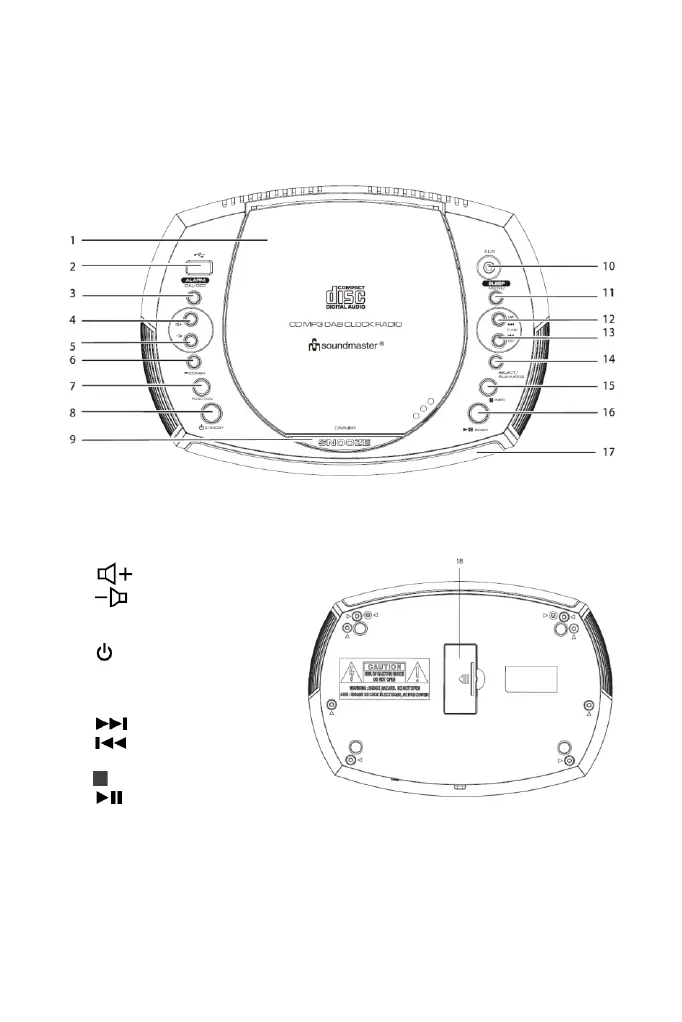S
Scott PriceAug 16, 2025
What to do if there is no sound or power on my SOUNDMASTER Radio?
- AAnthony RobinsonAug 16, 2025
If your SOUNDMASTER Radio is not producing any sound or power, ensure the volume is properly adjusted. Check that the main cable is securely connected. If you are playing a CD, press the TUNE button repeatedly to skip to an audio track. Also, verify that the FUNCTION and MODE are correctly selected.