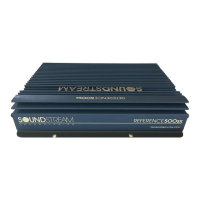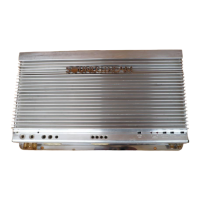7
Key to Callouts
1. Fault LED - Indicates a blown fuse.
2. High Power LED - Indicates amplifier power on in "High Power" mode.
3. High Current LED - Indicates amplifier power on in "High Current" mode.
4. Main Fuse - Main power supply fuse.
5. +12V - Connected to a fuse or circuit breaker, then to the battery's positive post.
6. GND - Main ground connection. Bolt to a clean chassis ground in the vehicle.
7. REM - Remote turn-on input from the head unit. Accepts +12V.
8. Speaker Output Connections - Mono subwoofer channel.
9. LSE.Q - Frequency and Q adjustments.
10. Low Pass Crossover Adjustment Pot - Subwoofer channel; crossover frequency setting for the internal low
pass filter.
11. Input Level - Subwoofer channel level control.
12. Inputs - Right and left channel RCA inputs for the subwoofer channel.
13. Speaker Output Connections - Channels 1 & 2.
14. Crossover Adjustment Pots - Channels 1 & 2 crossover frequency setting for the internal high pass filter in
2-way mode, and channels 1 & 2 and 3 & 4 crossover frequency setting for the internal band pass filter in 3-
way mode.
15. Input Level - Channels 1 & 2 level control.
16. Inputs - Right and left channel RCA inputs for channels 1 & 2.
17. Speaker Output Connections - Channel 3 & 4.
18. High Pass Crossover Adjustment Pot - Channels 3 & 4 crossover frequency setting for the internal high
pass filter in 2-way mode.
19. Input Level - Channels 3 & 4 level control.
20. Inputs - Right and left channel RCA inputs for channels 3 & 4.
21. Subwoofer Channel Crossover Switch - Select LOW PASS for use with the internal crossover, or BYPASS
for use with an external crossover.
22. Subwoofer Channel Input Select - Selectable inputs from internal (from channels 1 - 4) or external (from
Subwoofer local RCA inputs).
23. Coherent Stereo™/Bridge Mono Switch - Channels 1 & 2; Select "Bridge" for bridged mono operation (use
right channel input). Select "Stereo" for coherent stereo operation.
24. Channels 1 & 2 and 3 & 4 Bandpass Range Crossover Switch - 3-way operation only; Select "MID" for
use with midrange drivers and tweeters, or "MIDBASS" for use with midbass drivers and satellites.
25. 2-way / 3-way Crossover Switch - Channels 1 & 2; Select 2-way for high pass / low pass operation, or 3-
way for highpass / bandpass / lowpass operation.
26. Channels 1 & 2 Crossover Switch - Select "HIGH PASS" for use with the internal crossover, or "FULL
RANGE" for use with an external crossover.
27. Coherent Stereo™/Bridge Mono Switch - Channels 3 & 4; Select "Bridge" for bridged mono operation (use
right channel input). Select "Stereo" for coherent stereo operation.
28. 2-way / 3-way Crossover Switch - Channels 3 & 4; Select 2-way for high pass / low pass operation, or 3-
way for highpass / bandpass / lowpass operation.
29. Channels 3 & 4 Crossover Switch - Select "HIGH PASS" for use with the internal crossover, or "FULL
RANGE" for use with an external crossover in 2-way mode.
30. Channels 3 & 4 Input Select - Selectable inputs from internal (from channels 1 & 2) or external (from
channel 3 & 4 local RCA inputs) in 2-way mode.
31. Rear Fill De-emphasis Switch - Channels 3 & 4; Select "ON" to engage the 6 dB/octave low pass filter at 7
kHz for use in 5-channel / 2-way mode.
32. High Power / High Current Switch - Subwoofer channel only.
