SA246 Aftershock Bass Distortion User’s Guide 1
Aftershock Bass Distortion User’s Guide
Welcome
Thank you for purchasing the Aftershock Bass Distortion. This powerful stereo effects pedal features
a collection of meticulously crafted Distortion sounds ranging from subtly driven sustain to highly
saturated distortion to thick fuzz and beyond. With a simple control set, the Aftershock can work in a
wide variety of musical settings, and the powerful MIDI and Neuro control options under the hood
provide access to a vast array of additional tonal possibilities.
The Aftershock is housed in a durable, lightweight aluminum housing, packing rack mount power and
flexibility into a compact, easy-to-use stompbox.
The USB and Neuro ports transform the Aftershock from a simple distortion pedal into a powerful
multi-effects unit. Using the free Neuro App (iOS / Android), a wide range of additional control
parameters and effect types (including a large collection of overdrive, fuzz, and distortion sounds)
are accessible. When used together with the Neuro Hub, the Aftershock is fully MIDI-controllable and
128 multi-pedal presets, or “scenes,” can be saved for instant recall on the stage or in the studio. The
Aftershock can also connect directly to a passive expression pedal for expressive control of any
parameter.
The Quick Start guide will help you with the basics. For more in-depth information about the
Aftershock Bass Distortion, move on to the following sections, starting with Connections.

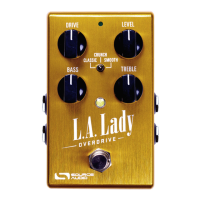










