Do you have a question about the Source Audio Mercury Flanger and is the answer not in the manual?
Instructions for powering the unit and making audio connections.
Details on connecting instruments and audio to the pedal's jacks.
Covers DC power, USB, and external control input connectivity.
Explains the concept of flanging, LFO modulation, and time-based effects.
Describes Classic, Thru-Zero, and Shadow flanger modes.
Explains Depth, Speed, Resonance, and Delay knobs and effect switch.
| Brand | Source Audio |
|---|---|
| Model | Mercury Flanger |
| Category | Music Pedal |
| Language | English |









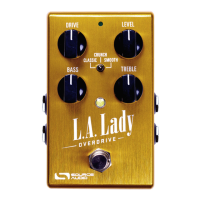


