Do you have a question about the Source Audio Ultrawave and is the answer not in the manual?
Details on connecting the 9V DC power supply and warnings.
How to connect instruments and amps using "," mono cables.
Primary input for instruments and line-level signals.
Secondary input for stereo sources or Neuro App data connection.
Primary audio output for amps, interfaces, or next device.
Secondary audio output or Neuro App data daisy-chain output.
Details on connecting the 9V DC power supply requirements.
Connecting to computers/mobile devices for editing and updates.
Connecting external control devices like expression pedals and Neuro Hub.
Engage/bypass pedal, bank to ALT Mode for more presets.
Enable external control and access ALT parameters on the pedal.
Indicates effect status (bypassed or engaged), red in ALT Mode.
Adjusts distortion level, clockwise for more, counterclockwise for cleaner.
Adjusts the overall output volume and range.
Adjusts sustain/bass frequencies based on mode.
Controls brightness and midrange tone based on mode.
Selects between 6 presets across two banks using toggle and ALT button.
Illustrates the application of multiband distortion in a classic setup.
Details on various distortion types like Tube, Hard Clip, Foldback, Octave, etc.
Four modes: Mono In/Out, Mono In/Stereo Out, Stereo In/Stereo Out, Stereo In/Mono Out.
Runs channels in series for tone shaping and drive-stacking.
Runs channels in parallel, controlling mix via Channel Balance.
Accessing presets via onboard hardware or external footswitch.
Recalling presets using external MIDI controllers via USB or Neuro Hub.
Using external switches for control options like channel swapping or LFO tempo.
Connecting and setting up a dual expression pedal for parameter control.
Tool for creating, organizing, and updating presets and firmware.
Section displaying connected pedals and Neuro Hub in the editor.
Selects between preset recall or knob position override modes.
Calibrating expression pedals for optimal response.
Linking channels for simultaneous editing and copying settings between them.
Configures I/O routing and effect bypass status.
Adjusts morphing amount, envelope intensity, and LFO depth.
Details on Mode, Location, Input Gain, Threshold, Ratio, Attack, Release, Output Gain, Mix, Soft Knee.
Settings for band splitting, clean signal, morphing, and selecting distortion types.
Controls LFO Waveform, Rate, Env->Rate, Ring Mod, and Tremolo modes/depth/phase.
Shelving filters to cut lower and attenuate higher frequencies.
Details on single tremolo, Env to Volume, Noise Gate, and Input High Pass filter.
Covers envelope generator, channel balance, and knob re-assignment functions.
Maps expression devices to parameters with Min/Max depth.
Manage presets via Save, Import, Export, and Refresh in the editor.
Enables two-way communication via USB-MIDI for app control.
Connects via USB-MIDI or headphone jack for app control.
Unites pedals, scene saving, and multi-pedal preset management.
Controls parameters via MIDI CC and PC messages, custom mapping available.
Recalling presets using MIDI PC messages 0-127.
Table of default CC numbers for parameters like LFO rate, engage/bypass, preset recall.
Physical size, weight, and power supply requirements.
Input/output levels, impedance, DNR, bit depth, bypass type.
Resets the pedal to factory defaults via hardware or software.
Guidance on resolving noise or hum through power, cables, and grounding.
Clarifies input impedance, signal handling, and MIDI communication issues.
Explains MIDI command byte format for controller communication.
Details the 2-year warranty for original purchasers and transferability.
Specifies actions that void the warranty, like opening the pedal, and disclaimers.
Indicates the date of the manual's initial release.
| Type | Multi-Band Processor |
|---|---|
| Analog/Digital | Digital |
| Effect Type | Distortion, Fuzz, Overdrive |
| Input Impedance | 1 MΩ |
| Inputs | 1 x 1/4" Mono |
| Outputs | 1 x 1/4" Mono |
| Power Supply | 9V DC (center negative) |
| Connectivity | 1/4" jacks, MIDI, USB |
| Technology | Digital Signal Processing |









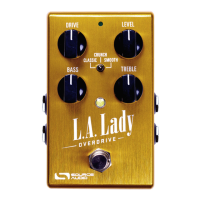


