Do you have a question about the Source Audio Spectrum Intelligent Filter and is the answer not in the manual?
Introduction to the Spectrum Intelligent Filter and its capabilities.
Highlights onboard presets, controls, editing, and diverse filter/LFO types.
Covers operational modes, stereo I/O, and universal bypass.
Guides on powering, connecting, and understanding basic controls.
Details all physical ports for audio, power, and external control connections.
Explains the functions of all knobs, switches, and buttons on the pedal.
Describes the six onboard filter effects and their sonic characteristics.
Explains preset banks, operational modes, and how to switch between them.
Details the true bypass and analog buffered bypass modes.
Guides on connecting and using tap tempo switches and expression pedals.
Introduces the Neuro App/Editor, its features, and setup instructions.
Covers preset modes, bypass, MIDI, and control input settings.
Explains master controls and settings for individual Voices within the editor.
Details distortion types, drive, filter types, depth, frequency, and Q controls.
Explains LFO and envelope settings for modulation and effects.
Covers pitch detection for octave effects and assigning parameters to knobs.
Guides on assigning external controllers to specific pedal parameters.
Explains input routing options and preset recall states.
Covers managing presets stored on the pedal, in the cloud, and personal library.
Explains how to connect multiple Source Audio pedals for communication.
Details MIDI control via USB/Neuro Hub, MIDI channels, and MIDI clock sync.
Guides on updating the pedal's firmware using the Neuro Desktop Editor.
Lists technical specifications and factory reset procedures.
Addresses noise, unit dead issues, and frequently asked questions.
Outlines the terms of the warranty, disclaimers, and limitations of liability.
| Type | Filter Pedal |
|---|---|
| Technology | Digital |
| USB | Yes |
| Power Supply | 9V DC (center negative) |
| Weight | 1.5 lbs |
| Controls | Frequency, Mix |
| Filter Types | Low Pass, High Pass, Band Pass, Notch |
| Inputs | 1 x 1/4" |
| Outputs | 1 x 1/4" |
| MIDI | In, Out |









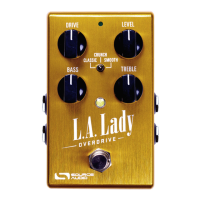


