Do you have a question about the Source Audio True Spring Reverb and is the answer not in the manual?
Thank you for purchasing the True Spring Reverb. This pedal revisits and reimagines spring reverb and tremolo effects.
Explore three reverb flavors (Short, Long, Tank) and three tremolo styles (Opto, Bias, Harmonic).
Choose between Standard/Preset modes and configure flexible stereo routing options.
Unlock advanced editing via Neuro App/Editor and control parameters with MIDI.
Connect the 9V DC power supply and instrument/amp using standard ¼” cables.
Introduction to the pedal's knobs, switches, and buttons, including alternate functions.
Details the primary functions of the Mix, Level, Dwell, and Tone knobs.
Explains the Effect Toggle switch for reverb selection and the Footswitch for engage/bypass.
Details Input 1 for instruments and Input 2 for audio or Neuro App data connection.
Details Output 1 for mono output and Output 2 for stereo output or Neuro App data daisy-chaining.
Connects to the 9V DC power supply and computer via USB for editing and updates.
Connects external controllers and accesses secondary functions via the Control Input port.
Details the three primary reverb types: Short Spring, Long Spring, and Tank Reverb.
Details the three primary tremolo styles: Opto, Bias, and Harmonic.
Explore bonus reverb engines like Drip Machine, Tiny Tank, Space Spring, etc., via the Neuro Editor.
Details Harmonic Tremolo mimicking Fender 'brownface' amps and Bias Tremolo using tube modulation.
Original Outboard Spring engine from Ventris Dual Reverb, offering a drippy attack and lively trail.
Realistic spring reverb effect from Ventris Dual Reverb, known for splashy attack and vibrant trails.
Details the primary functions of the Mix, Level, Dwell, and Tone knobs.
Explains how DWELL and TONE knobs control Tremolo Depth and Rate when holding the CONTROL INPUT button.
Explains how the Effect Toggle selects Tremolo Type (Opto, Harmonic, Bias) when holding CONTROL INPUT.
Details the Engage/Bypass LED color for mode indication and Footswitch operation.
Explains Standard Mode (knob positions reflect output) and Preset Mode (recalls saved values).
Steps to enter Preset Mode, set parameters, and save presets directly from the pedal.
Modify existing presets or save new ones by adjusting parameters and holding the footswitch.
Choose between true bypass (relay-based) and buffered bypass for signal integrity.
Automatic detection for routing modes like Mono Input/Output, Sum to Mono, Mono to Stereo, Stereo In/Stereo Out.
Stereo effects applied to Inputs 1 & 2, maintaining dry signal separation.
Mono input processed for stereo output on Outputs 1 & 2.
Mono signal through Input 1, wet/dry on Output 1, and dry signal on Output 2.
Stereo input signal summed to a mono signal on Output 1.
Place other pedals within the True Spring's effects loop for integrated engagement.
Connect expression pedals or Hot Hand for direct parameter control via the Control Input port.
Details Source Audio and third-party expression pedal connections and pinouts.
Steps to calibrate and map expression pedals to control specific effect parameters.
Connects to Control Input for motion control, detailing calibration and mapping.
Clears expression, Hot Hand, and MIDI mappings by holding the Control Input button.
Functions include Tap Tempo for tremolo/reverb rate and Tremolo Engage/Bypass.
Assign functions (Neuro Hub/Expression, Tap Tempo, Tremolo Bypass) via button press or Neuro Editor.
Create, organize, and store presets. Install firmware updates. Offers deep editing capabilities.
Free download for Mac/Windows. Connect via USB. Firmware updates indicated by a yellow icon.
Displays connected pedals, firmware updates, hardware options, and sound editor access.
Update pedal firmware via the yellow-framed arrow icon in the Connections section.
Configure bypass mode, MIDI channel, control input, and power-up state via Hardware Options.
Allows reverb trail to decay naturally after bypassing the effect.
Choose from various reverb engines like Short, Long, Tank, Space Spring, etc.
Configure input/output routing configurations for stereo effects and signal paths.
Virtual knobs mirroring pedal controls (Mix, Level, Dwell, Tone) and Spring Size selection.
Adjust reverb decay time, low-end frequencies, pre-delay, and trail smoothness.
Add pitch modulation to the wet signal and set its speed.
Adjust Tremolo Type (Opto, Bias, Harmonic) and Tremolo Assign (order in signal chain).
Set tremolo intensity, speed, and stereo ping-pong effect.
Configure tap tempo settings and assign functions to DWELL/TONE knobs.
Filter input frequencies and select pedal power-up state.
Activate external controllers and synchronize tremolo effects with MIDI clock.
Set expression pedal range and map controllers to specific parameters.
Save current settings or save new presets with names and descriptions.
Upload, download, and restore presets for organization and sharing.
Manage presets stored directly on the pedal's hardware.
Steps to connect and communicate with the True Spring Reverb using an iOS device.
Steps to connect and calibrate with the True Spring Reverb using an Android device.
Carousel to select pedals and access Hardware Options, Browse Sounds, and Sound Editor.
Global settings for the pedal, applying to hardware and all presets.
Configure bypass mode, MIDI channel, control input, and reverb trails via the mobile app.
Adjust parameters and routing options identically to the Neuro Desktop Editor.
Save, Share, Edit Description, Create New Sound, and Browse Sounds.
Burn presets to the pedal or send all Sound Editor settings to the pedal.
Update existing presets or start fresh with a blank slate.
Quickly share presets or explore community presets.
Access your presets, factory presets, and community-shared presets.
Make presets available to others or remove them from your library.
Maintain Neuro communication across multiple One Series pedals in series.
Connect Neuro data sequentially in mono or mono-to-stereo signal paths using TRS cables.
Unites pedals, enabling shared MIDI, expression, Hot Hand, and scene saving.
Control parameters and presets via USB-MIDI or Neuro Hub using PC and CC messages.
Use MIDI Program Change messages (requires Neuro Hub) to recall up to 128 presets.
Map MIDI CC messages to parameters using the Neuro Desktop Editor for custom control.
Sync tremolo and modulation to MIDI clock messages for tempo-dependent operation.
Connect for preset creation, organization, and firmware updates.
Interface with DAWs and audio software using MIDI messages over USB.
Details dimensions, weight, power requirements, and audio performance metrics.
108 dB DNR path, 24-bit conversion, Universal Bypass™ modes.
Methods for factory reset, addressing noise issues, and troubleshooting Hot Hand connectivity.
Guidance on power sources, cable quality, USB ground loops, and external monitors.
Check power supply, cables, and effect bypass status if LEDs are not lit.
Input compatibility and note that USB cannot power the pedal directly.
Map MIDI CC to control Spring Reverb engines by sending specific values.
Compatibility with amp effects loops and instructions for updating firmware.
Includes advice on pedal mounting and environmentally responsible disposal.
Two-year warranty against defects in materials/workmanship in the USA.
Requires proof of purchase and return authorization for service at authorized centers.
Excludes implied warranties and limits liability for incidental or consequential damages.
Records the initial release date of the user guide.
| Type | Reverb |
|---|---|
| Bypass | True Bypass |
| Power Supply | 9V DC (negative tip) |
| Technology | Digital |
| I/O | 1/4" Mono Input, 1/4" Mono Output |
| Controls | Mix, Tone, Reverb |








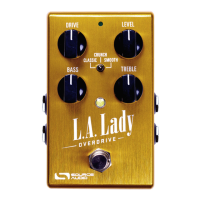



