Do you have a question about the Source Audio Nemesis Delay and is the answer not in the manual?
Detailed descriptions of all control knobs on the Nemesis Delay.
Details on all input jacks, including MIDI, Input 1, and Input 2.
Details on output jacks, including Output 1, Output 2, and MIDI Thru.
Descriptions of DC 9V power, USB, and Control Input ports.
How to select, save, and recall presets on the Nemesis.
Step-by-step guide to editing and saving user presets.
Explanation of default auto-select and other routing modes.
How to set up stereo input and output configurations.
Details on using external effects in feedback or pre-effect loops.
Connecting and using expression pedals via 1/4" and 3.5mm jacks.
Steps for calibrating and mapping expression pedals to parameters.
Connecting and configuring the Hot Hand wireless controller.
Overview of the Neuro App's main menu structure.
Using the Sound Editor to create and modify sounds.
How to burn sounds to internal memory and replace engine presets.
Advanced global settings like bypass mode and MIDI channel.
Using USB for MIDI communication with computers and DAWs.
Steps to reset the Nemesis to factory defaults.
Troubleshooting when the unit appears dead or has no LEDs.
Troubleshooting common noise problems.
How the Nemesis responds to MIDI messages.
Creating custom MIDI CC mappings for parameter control.
Details on the two-year limited warranty.
Legal disclaimers and limitations of the product warranty.
| Type | Delay |
|---|---|
| Technology | Digital |
| Power | 9V DC |
| Bypass | Buffered Bypass |
| Input Impedance | 1 MΩ |
| True Bypass | No |
| Sampling Rate | 44.1 kHz |
| I/O | 1/4" mono input, 1/4" mono output |
| Controls | Time, Mix, Feedback |
| Power Requirements | 9V DC |
| MIDI Compatibility | Yes |










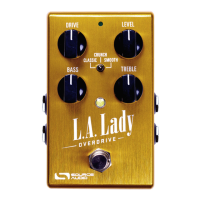

