Quick Start Blueprint Source Audio Nemesis Delay
MIX: Sets the wet/dry mix of
the delay effect. Noon is 50/50.
INTENSITY: Functions vary per
engine.
INPUT 1 (Mono)
INPUT 2 (Stereo)
Beat Division Switch: Set your
beat division for tapping in a
tempo.
TAP Footswitch: Tap in your tempo.
Hold to freeze the delay tail. Hold
bypassed to cycle presets.
USB: Connect a USB mini-B cable
to use the Neuro App or Desktop
Editor.
PEDAL IN (TRS): Tap Tempo &
Expression Pedal Connection
POWER: 9VDC only. Center negative. 200mA. Preferably
Isolated. PSU included.
MIDI 5-pin DIN Input
OUTPUT 1 (Mono)
OUTPUT 2 (Stereo)
MIDI 5-pin DIN Output
ON/OFF Footswitch: Engage or
disengage the delay effect.
TIME: Sets the delay time.
FEEDBACK: Controls the number
of repeats. Use caution with
high feedback!
MOD: Sets the depth of the delay
modulation
RATE: Sets the speed of the
delay modulation
PRESETS: Press + hold to save a preset.
Push to cycle through preset slots.
Control Input (TRRS): Connect
to external Source Audio
utility devices.
< <
<
<










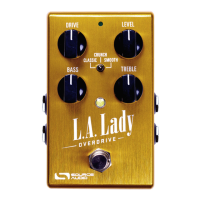

