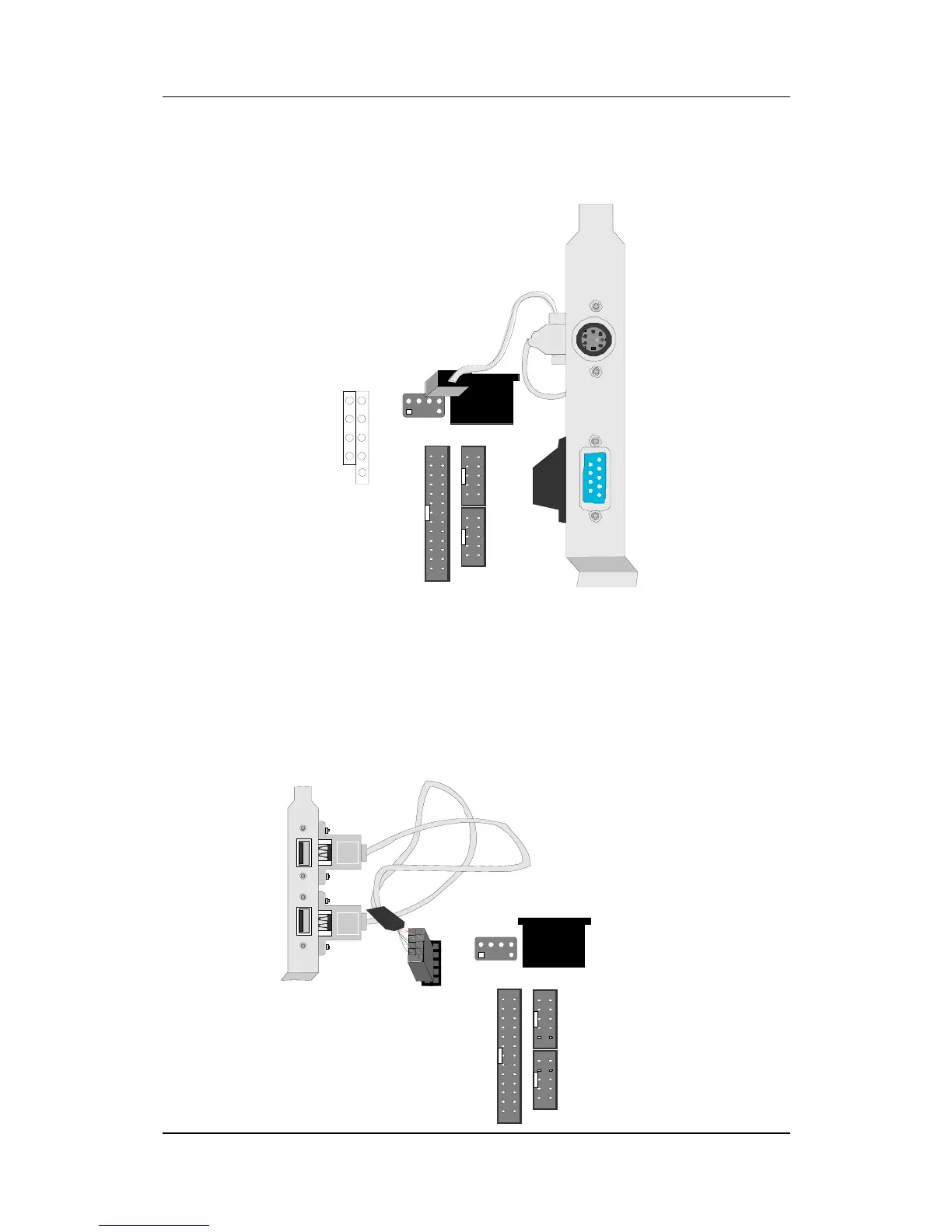Hardware Setup
SY-5EHM/5EH5 V1.3
29
PS/2 Mouse
Attach the mouse cable to the 6-pin male PS/2 mouse connector on
the Motherboard to enable PS/2 mouse function.
Universal Serial Bus (USB)
This Motherboard provides a dual-row 10-pin header (one pin is
empty) to support two USB ports for your additional devices. Attach
the USB cable (Optional) to this header as shown in the diagram
below. The USB cable has two USB ports mounted on a bracket.
1
4
5
9
USB
PRT 1
PS/2 Mouse
Connector
1
COM 1
COM 2
1
1
KB
KB
Connector
USB
PRT 1
PS/2 Mouse
Connector
1
COM 1
COM 2
1
1
KB
Connector