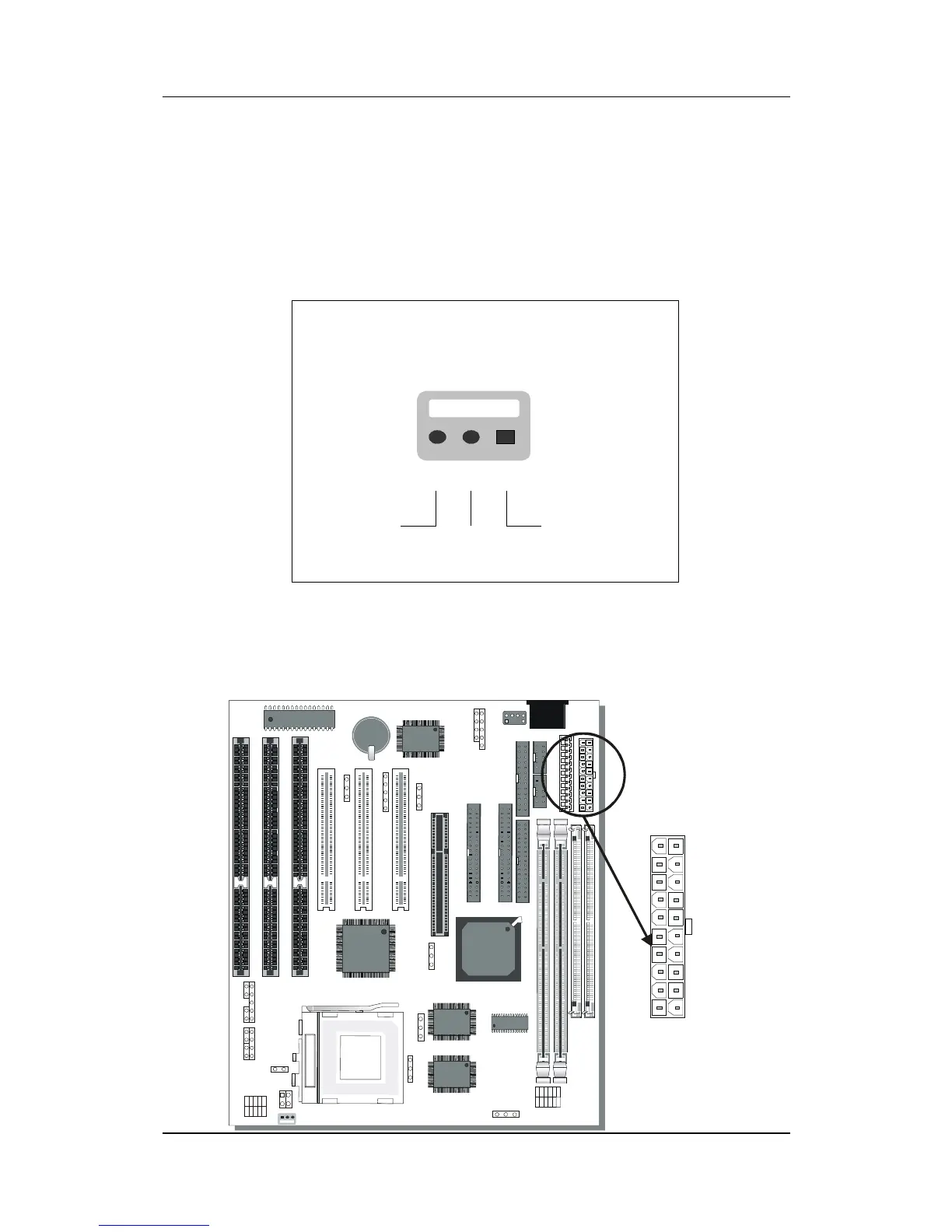Hardware Setup
SY-5EHM/5EH5 V1.3
31
Step 12. CPU Cooling Fan Installation
After you have seated the CPU cooling fan properly on the
processor, attach the 3-pin fan cable to the JP12 connector on the
Motherboard.
To avoid damage to the system, install according to the following
pin assignment:
Step 13. ATX Power Supply
Plug the connector from the power directly into the 20-pin male ATX
PW connector on the Motherboard, as shown in the following figure.
CPU Cooling Fan: JP12
1
2
3
GND
12V
NC
65432
1
*