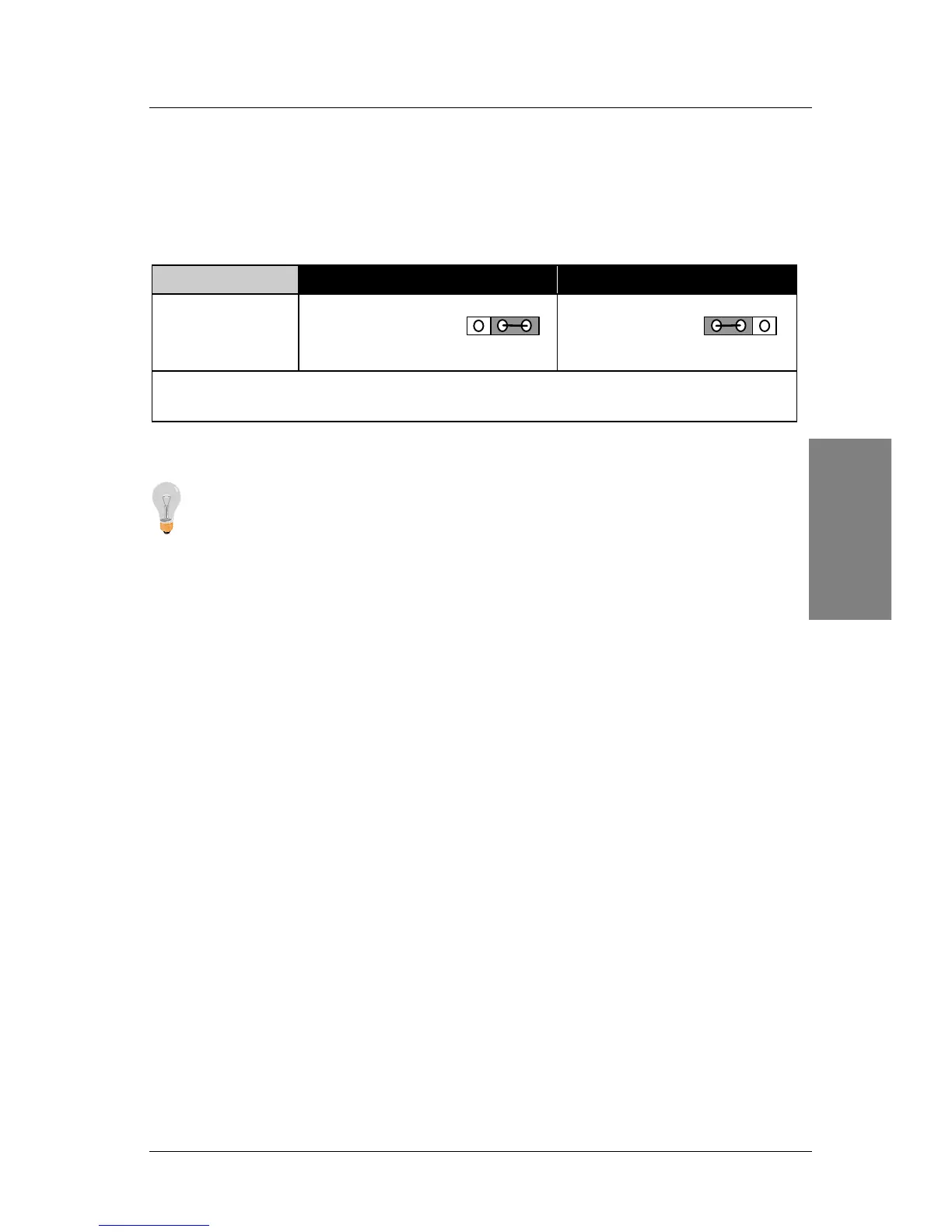Step 5. Clear CMOS Data (JP5)
Clear the CMOS memory by momentarily shorting pin 2-3 on jumper JP5 for at least 5
seconds, and then by shorting pin 1-2 to retain new settings. This jumper can be easily
identified by its white colored cap.
CMOS Clearing Clear CMOS Data Retain CMOS Data
JP5 Setting
Short pin 2-3 for
at least 5 seconds
to clear the CMOS.
Short pin 1-2
to retain the
new settings.
Note: You must unplug the ATX power cable from the ATX power connector when
performing the CMOS Clear operation.
The SY-6BA+ provides over-clocking capability. Due to the over-clocking setting your
system may fail to boot up or hang during run time. Please perform the following
steps to recover your system from the abnormal situation :
1.
Turn off system power.
2.
Press and hold down the <Insert> key while turning on the system power. Keep holding
down the <Insert> key until you see the message of the CPU type and frequency shown
on the screen.
3.
Press the <Del> key during the system diagnostic checks to enter the Award BIOS Setup
program.
4.
Select [SOYO COMBO SETUP] and move the cursor to the [CPU Frequency] field to set
the proper working frequency.
5.
Select [Save & Exit SETUP] and press <Enter> to save the new configuration to the
CMOS memory, and continue the boot sequence.
Note: SOYO does not guarantee system stability if the user over clocks the system.
Any malfunctions due to over-clocking are not covered by the warranty.
